差不多3年前的这个时候,我写过一篇介绍如何在 VS2013下面编译 Windows Driver Sample的文章【参考1】。今年的这个时候,我再一次尝试在 VS2015下面编译驱动。
For building Windows Sample you need below software
1. Windows 10 RS2: 15063.0.170317-1834.RS2_RELEASE_CLIENTPRO-CORE_OEMRET_X64FRE_EN-US (Note: VS2015 can’t be installed on Windows7)
2. 15063.0.170317-1834.rs2_release_amd64fre_WDK.iso
3. 15063.0.170317-1834.rs2_release_WindowsSDK.iso
4. Visual_Studio_Pro_2015_English.iso
1.Install Windows RS2
2.Install VS2015 (2 Hours),全默认配置
3.Install WDK 到默认的路径下
安装完成后,用 VS2015打开驱动工程文件。编译会出现下面的错误
“—— Build started: Project: SpbTestTool (Exe\SpbTestTool), Configuration: Debug Win32 ——
Building ‘SpbTestTool’ with toolset ‘WindowsApplicationForDrivers10.0’ and the ‘Desktop’ target platform.
TRACKER : error TRK0005: Failed to locate: “CL.exe”. The system cannot find the file specified.
—— Build started: Project: SpbTestTool (Sys\SpbTestTool), Configuration: Debug Win32 ——
Building ‘SpbTestTool’ with toolset ‘WindowsKernelModeDriver10.0’ and the ‘Universal’ target platform.
Stamping .\Debug\\SpbTestTool.inf [Version] section with DriverVer=05/18/2017,18.15.36.668
TRACKER : error TRK0005: Failed to locate: “CL.exe”. The system cannot find the file specified.
========== Build: 0 succeeded, 2 failed, 0 up-to-date, 0 skipped ==========”
根据我的研究,这是因为VS2015默认安装没有带C++编译器(有点莫名其妙)
再进行一次编译:
—— Build started: Project: SpbTestTool (Exe\SpbTestTool), Configuration: Debug x64 ——
Building ‘SpbTestTool’ with toolset ‘WindowsKernelModeDriver10.0’ and the ‘Desktop’ target platform.
command.cpp
command.cpp : fatal error C1083: Cannot open include file: ‘C:\Program Files (x86)\Windows Kits\10\Include\10.0.15063.0\shared\warning.h’: No such file or directory
main.cpp
main.cpp : fatal error C1083: Cannot open include file: ‘C:\Program Files (x86)\Windows Kits\10\Include\10.0.15063.0\shared\warning.h’: No such file or directory
util.cpp
util.cpp : fatal error C1083: Cannot open include file: ‘C:\Program Files (x86)\Windows Kits\10\Include\10.0.15063.0\shared\warning.h’: No such file or directory
Generating Code…
—— Build started: Project: SpbTestTool (Sys\SpbTestTool), Configuration: Debug x64 ——
Building ‘SpbTestTool’ with toolset ‘WindowsKernelModeDriver10.0’ and the ‘Universal’ target platform.
Stamping .\x64\Debug\\SpbTestTool.inf [Version] section with DriverVer=05/18/2017,22.28.17.712
driver.cpp
driver.cpp : fatal error C1083: Cannot open include file: ‘C:\Program Files (x86)\Windows Kits\10\Include\10.0.15063.0\shared\warning.h’: No such file or directory
device.cpp
device.cpp : fatal error C1083: Cannot open include file: ‘C:\Program Files (x86)\Windows Kits\10\Include\10.0.15063.0\shared\warning.h’: No such file or directory
peripheral.cpp
peripheral.cpp : fatal error C1083: Cannot open include file: ‘C:\Program Files (x86)\Windows Kits\10\Include\10.0.15063.0\shared\warning.h’: No such file or directory
Generating Code…
========== Build: 0 succeeded, 2 failed, 0 up-to-date, 0 skipped ==========
这个错误是因为没有安装 SDK 导致的(VS2015自带SDK,但是可能版本和 WDK 的不匹配,所以有问题)。再安装 SDK,之后 Build again
—— Build started: Project: SpbTestTool (Exe\SpbTestTool), Configuration: Debug x64 ——
Building ‘SpbTestTool’ with toolset ‘WindowsKernelModeDriver10.0’ and the ‘Desktop’ target platform.
command.cpp
main.cpp
util.cpp
Generating Code…
SpbTestTool.vcxproj -> C:\spb\SpbTestTool\exe\x64\Debug\SpbTestTool.exe
SpbTestTool.vcxproj -> x64\Debug\SpbTestTool.pdb (Full PDB)
Inf2Cat task was skipped as there were no inf files to process
—— Build started: Project: SpbTestTool (Sys\SpbTestTool), Configuration: Debug x64 ——
Building ‘SpbTestTool’ with toolset ‘WindowsKernelModeDriver10.0’ and the ‘Universal’ target platform.
Stamping .\x64\Debug\\SpbTestTool.inf [Version] section with DriverVer=05/19/2017,0.46.12.487
driver.cpp
device.cpp
peripheral.cpp
Generating Code…
SpbTestTool.vcxproj -> C:\spb\SpbTestTool\sys\x64\Debug\SpbTestTool.sys
SpbTestTool.vcxproj -> x64\Debug\SpbTestTool.pdb (Full PDB)
Done Adding Additional Store
Successfully signed: C:\spb\SpbTestTool\sys\x64\Debug\SpbTestTool.sys
Driver is a Universal Driver.
……………………
Signability test complete.
Errors:
None
Warnings:
None
Catalog generation complete.
C:\spb\SpbTestTool\sys\x64\Debug\SpbTestTool\spbsamples.cat
Done Adding Additional Store
Successfully signed: x64\Debug\SpbTestTool\spbsamples.cat
========== Build: 2 succeeded, 0 failed, 0 up-to-date, 0 skipped ==========
成功!
本文提到的驱动是 Windower Driver Sample【参考2】的一部分。
这里我放置一个 SPB 的Driver
参考:
1.http://www.lab-z.com/spbtesttool/
2.https://github.com/Microsoft/windows-driver-samples
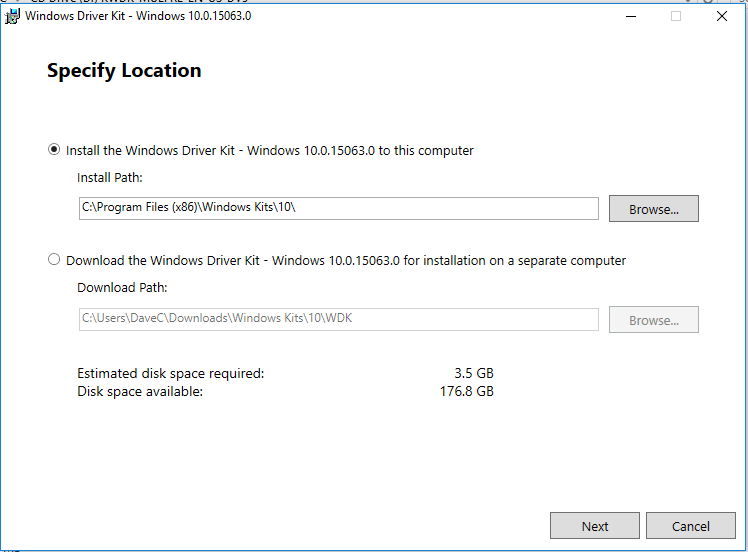
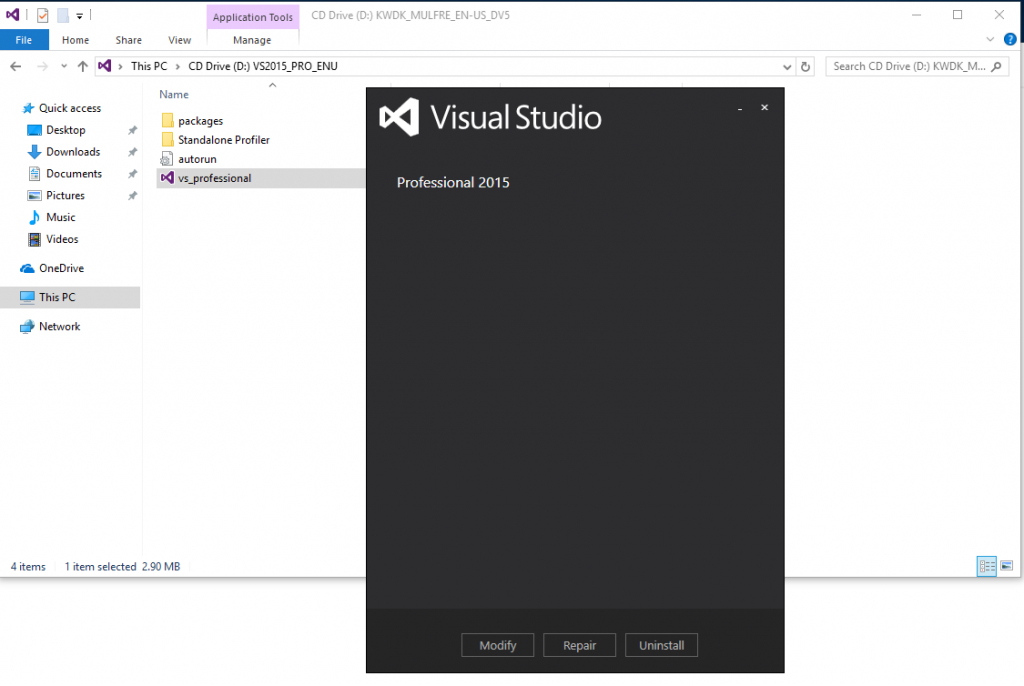
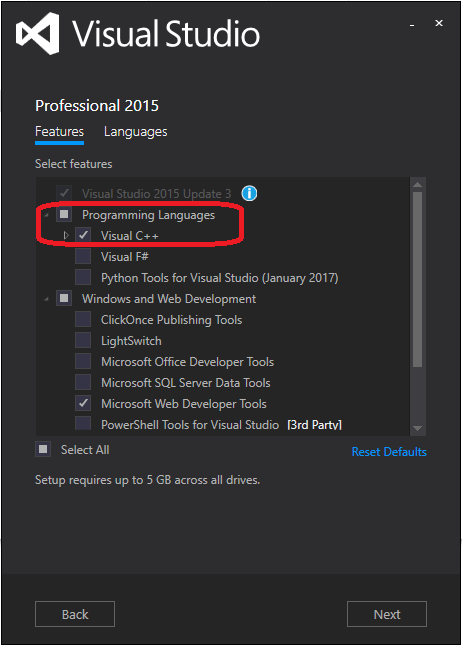
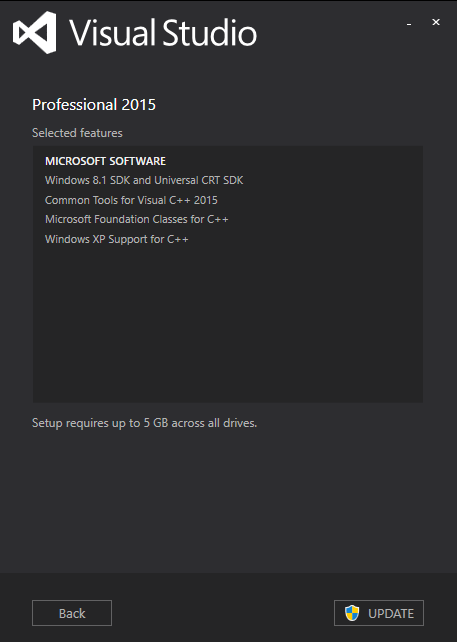
非常好,对我很有帮助
您好,最近在看 windows 上 i2c 驱动开发,一直云雾缭绕
请问,假如硬件是ok 的,pc端的驱动只需要修改这个 spbtesttool 就可以实现应用读写了吗。还是需要再写一个类似之前 eeprom 基于 spb 的驱动
感谢~
spbtesttool 和微软的 i2c 设备驱动是对应的, 参考 spbtesttool 可以在你自己的应用程序实现读取
https://www.lab-z.com/spbtesttool/
您看我理解对吗,Microsoft 的 driver sample 里面的 skeleton i2c 是驱动的参考实现,i2c slave 的 7bit 地址是在 acpi 定义的。
然后 spbtesttool 的 EXE/SYS 是两种应用测试的方式,测试对象 skeleton i2c 驱动的
SYS 是驱动程序,给设备用的。 EXE 是和驱动打交道的。
我看您之前的博文,有写过 eeprom 的驱动 ,挂载在 window 上,可以参考一下吗
问题有点多。抱歉
另外 windbg 看不到驱动的 Trace 日志。我 debug 远程的机器,在远程机器本地打开 windbg,debug 过程能看到但是 DriverEntry 里面的 Trace 日志看不到。使用其他工具看 i2c 驱动的日志吗
或者有幸能加您联系吗,我本身是做 嵌入式方向的,最近需要做一个 windows 驱动,好几脸懵哈哈~
不好意思,我是搞BIOS的驱动不是很了解的。
我看他们调试驱动一般都是 traceview 看 log的。
可以帮忙推荐一个 windows 驱动的大神吗 谢谢啦
你可以去专门的驱动论坛问问看
我不是搞这行的
嗯嗯 感谢~