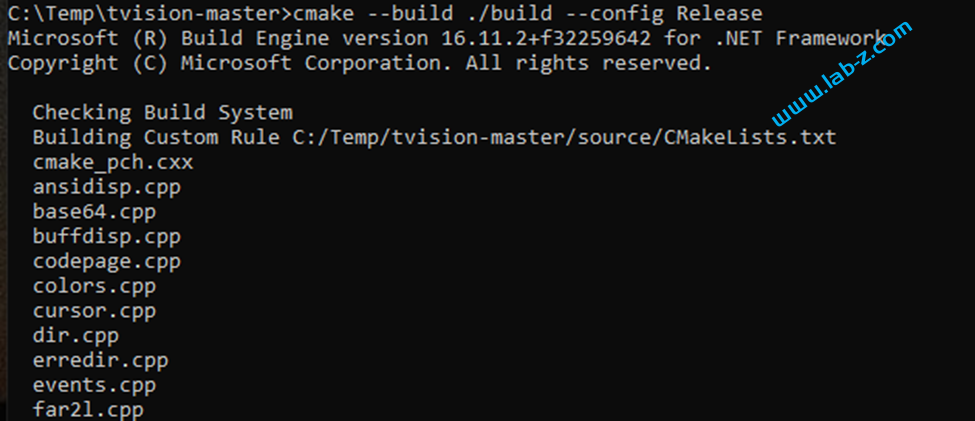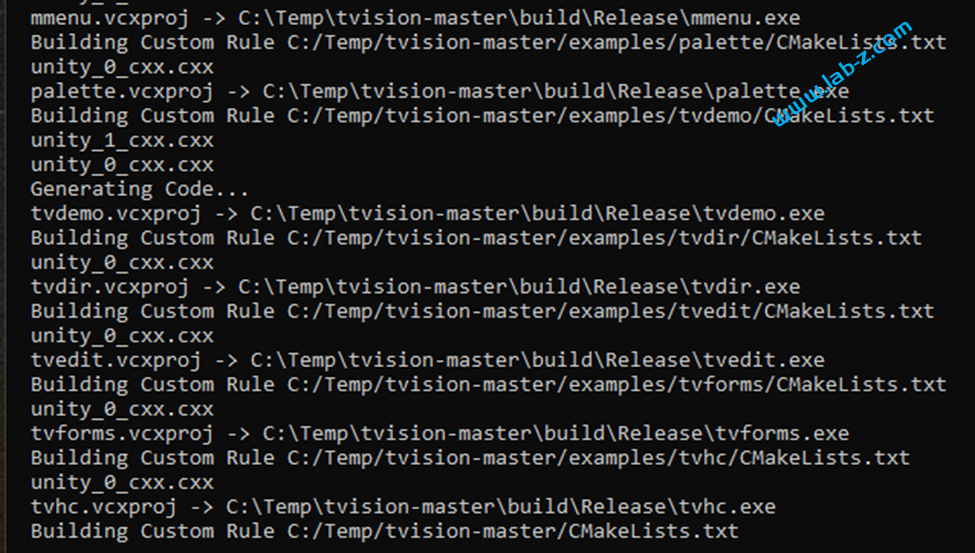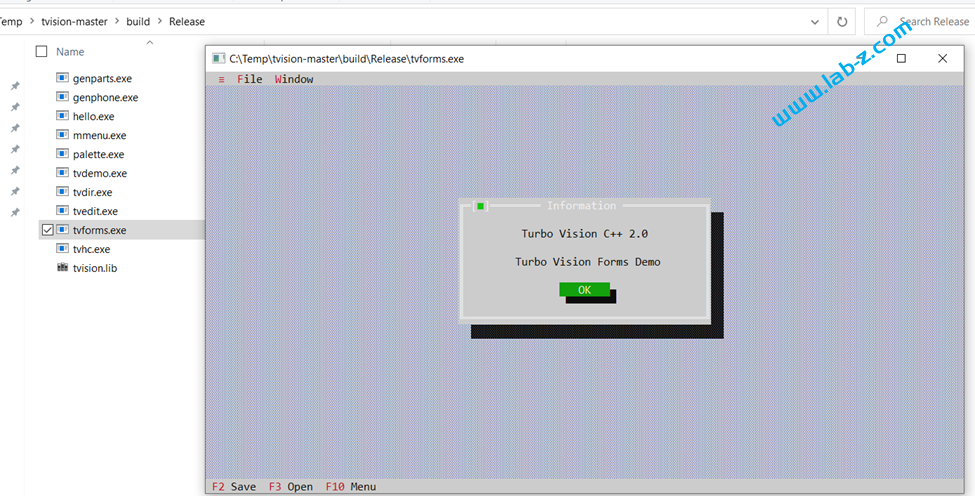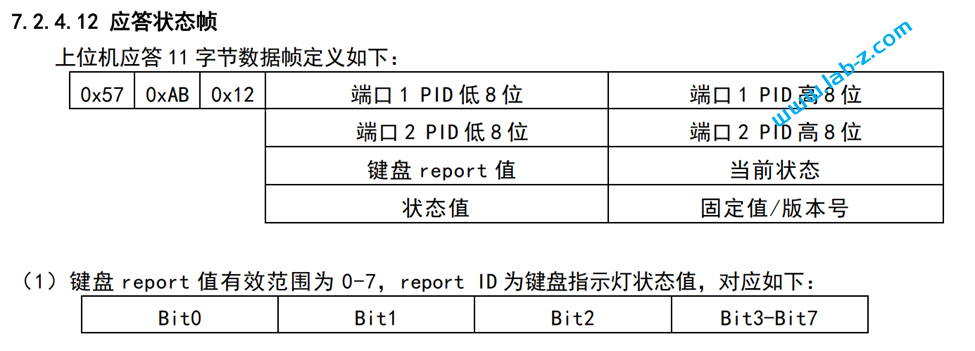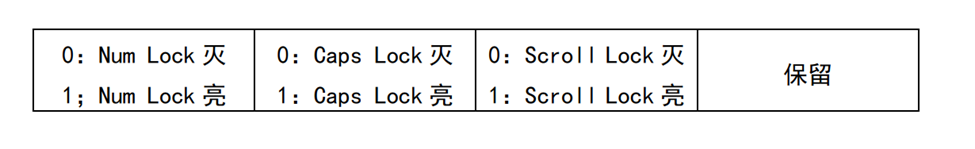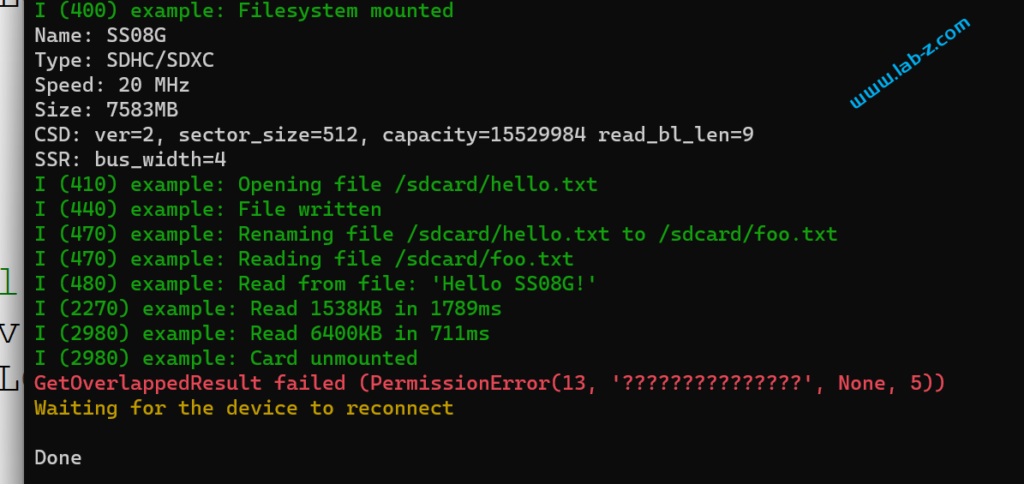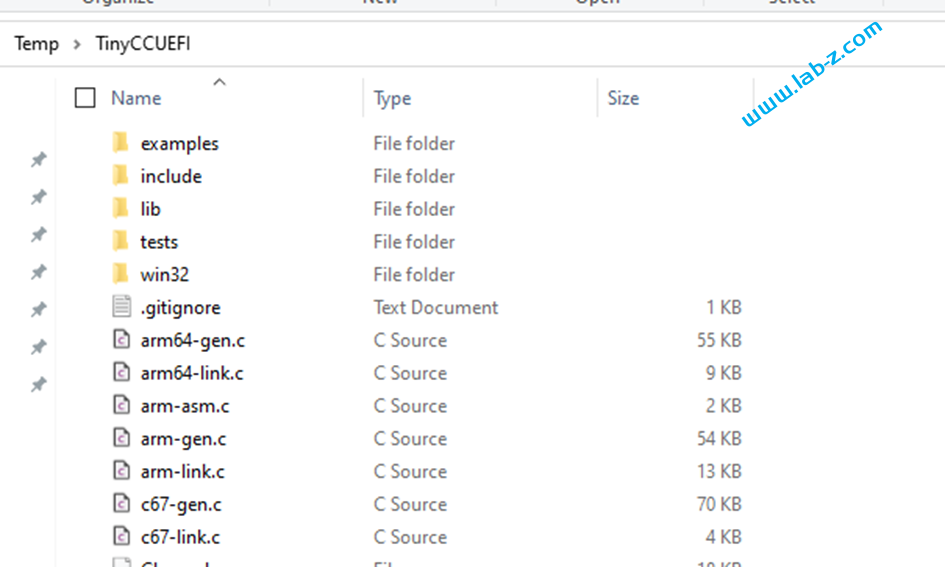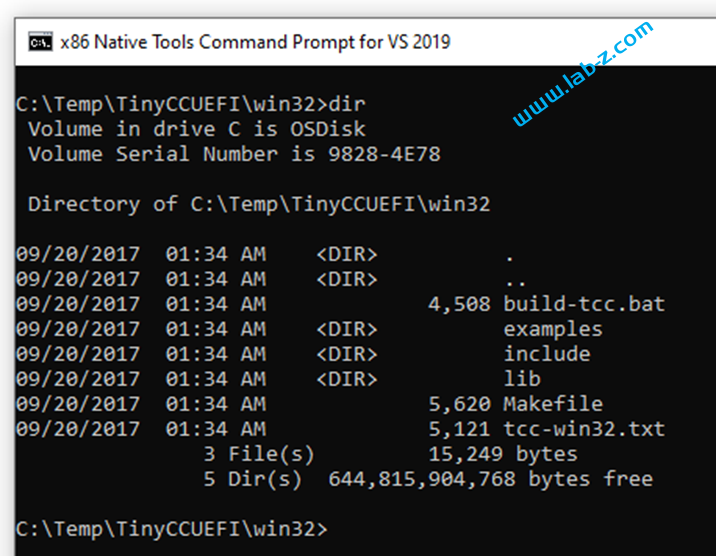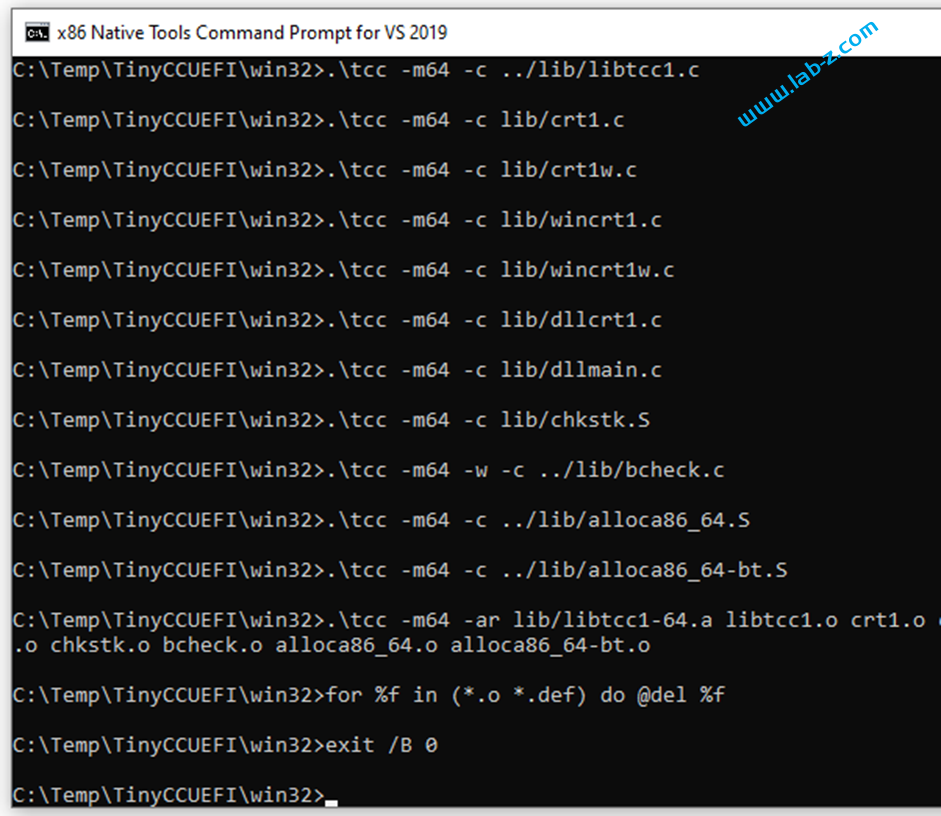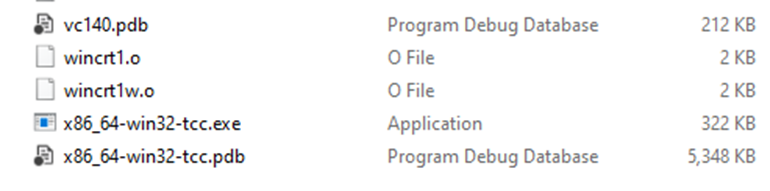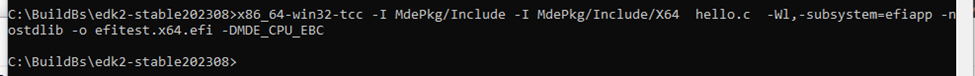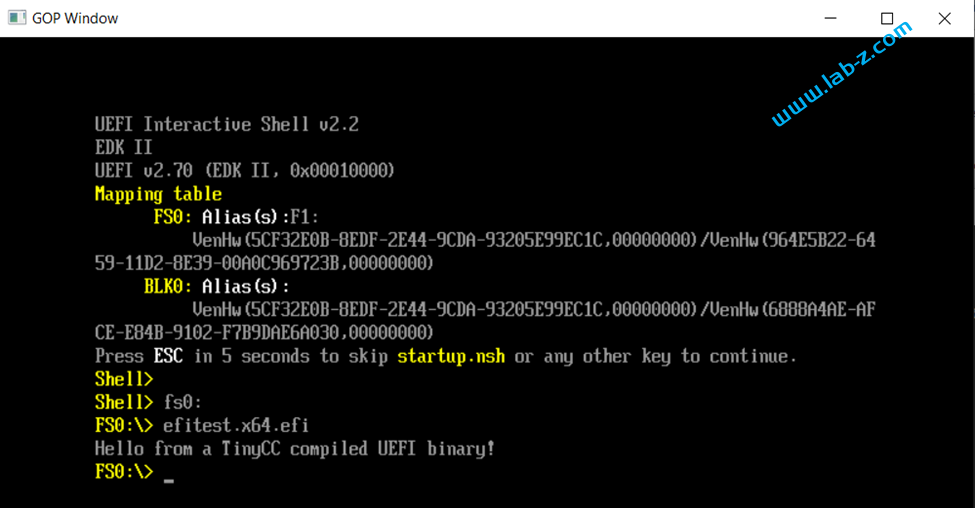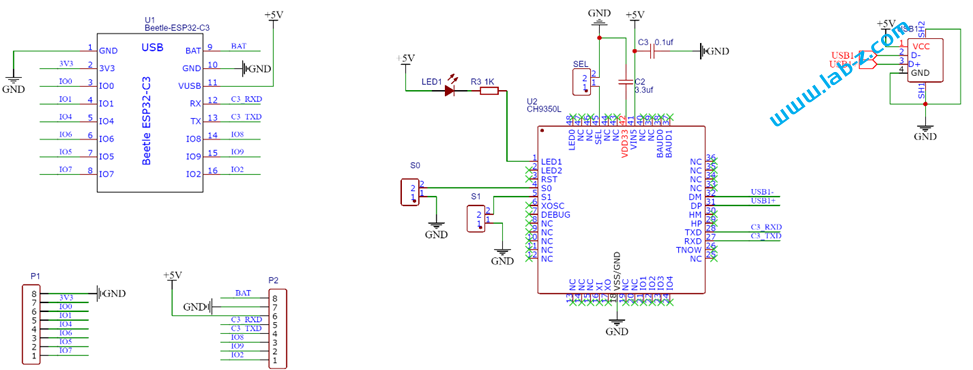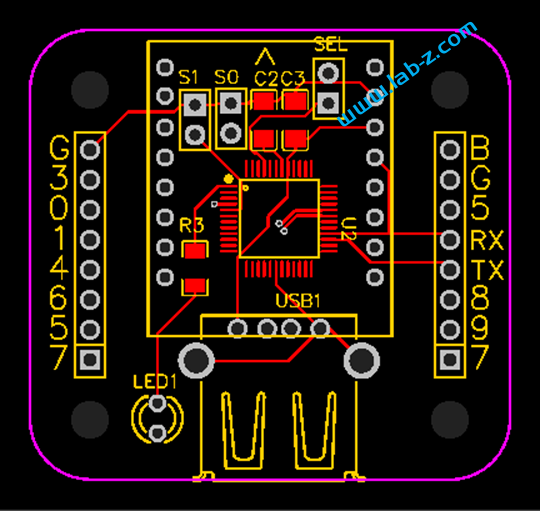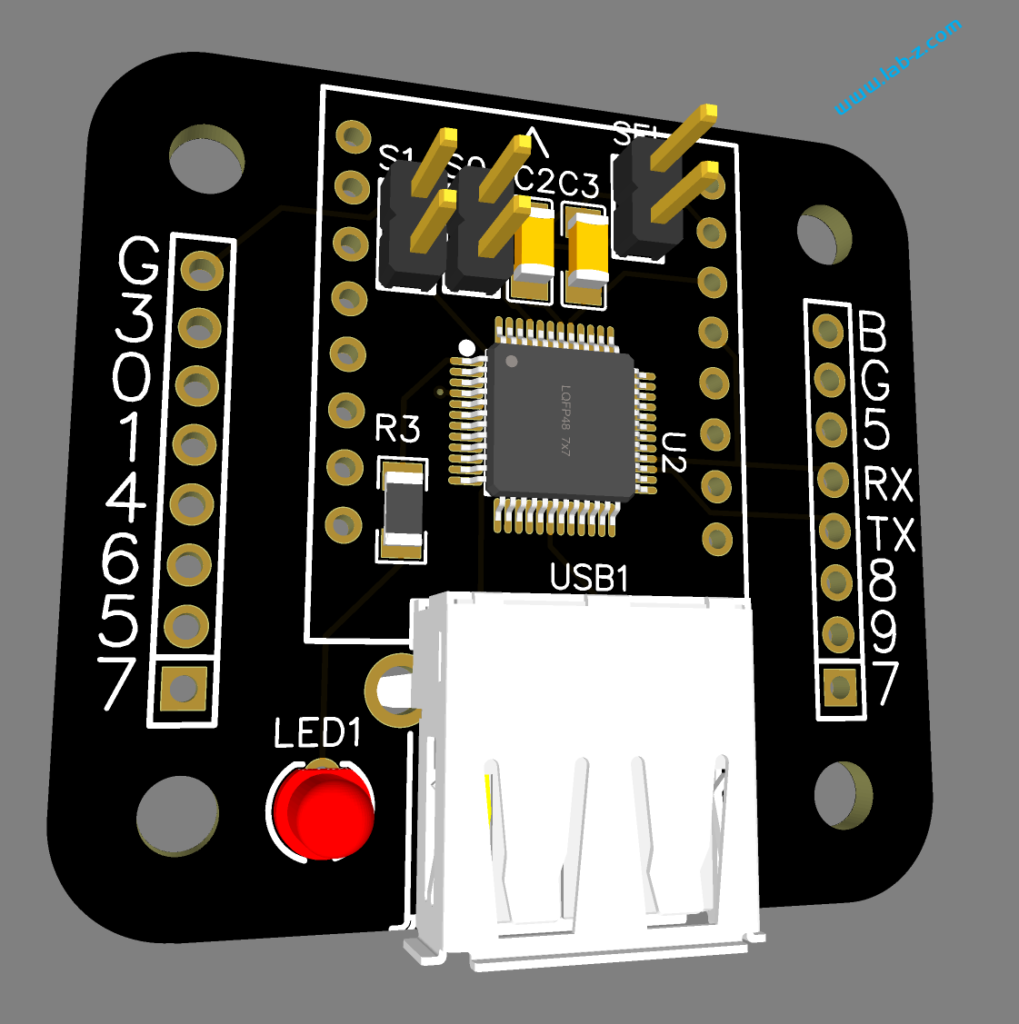HEST: Hardware Error Source Table
用于报告系统平台能够产生的错误来源。比如,对于 X86 架构的 MCE和CMC,以及PCIe AER, OS 能够处理的 MSI 和 PCI INTs 错误。
The HEST table enables host firmware to declare all errors that platform component can generate and error signaling for those. The host firmware shall create Error source entries in HEST for each component (such as, processor, PCIe device, PCIe bridge, etc) and each type of error with corresponding error notification mechanism (singling) to OS. These error entries include x86 architectural errors, industry standard errors and generic hardware error source for platform errors. The x86 architectural errors, MCE and CMC, and standard errors PCIe AER, MSI and PCI INTx can be handled by OS natively. The generic hardware error source can be used for all firmware 1st errors and platform errors (such as memory, board logic) that do not have OS native signaling, so they have to use platform signaling SCI or NMI
ERST:Error Record Serialization table
通过这个 Table 给 OS 提供一个能够存放错误的接口,通过这个接口,OS可以将一些信息存放在不受断电影响的存储器上,比如: NVRAM。
The ERST table provides a generic interface for the OS to store and retrieve error records in the platform persistent storage, such as NVRAM (Non-volatile RAM). The error records stored through this interface shall persist across system resets till OS clears it. The OS will use this interface store error information during critical error handling for later extensive error analysis. Host firmware shall provide serialization instruction using ACPI specification defined actions to facilitate read, write and clear error records
EINJ:Error Injection Table
通过这个 Table OS 可以给错误处理函数增加限定条件(具体使用场景我没有碰到过,对此不理解,有知道的朋友可以在评论指教一下)。
One of the important functions required in implementing the error is the ability to inject error conditions by the OS to evaluate the correct functionality of the entire error handling in the platform hardware, host firmware and the OS. The EINJ table interface facilitates error injection from the OS. The host firmware shall provide at minimum one error injection method per error type supported in the platform. The host firmware will provide the generic error serialization instructions to trigger the error in the hardware
BERT:Boot Error Record Table
记录启动时的错误信息并报告给OS,对于我们平常使用的X86来说一般是放在内存中的。
The BERT table provides the interface to report errors that occurred system boot time. In
addition BERT also can be used to report fatal errors that resulted in surprise system reset or shutdown before OS had the chance to see the error. The host firmware shall build this table with error record entries for each error that occurred
上述介绍来自下面这个文档