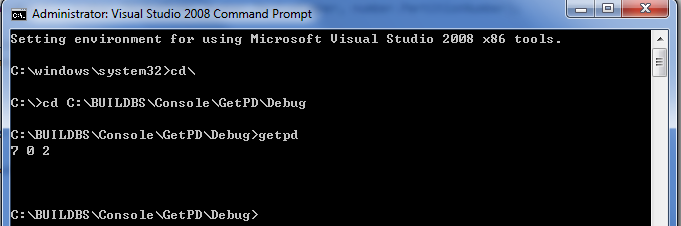这一系列文章是根据cutebunny 的BLOG “windows的磁盘操作” 写成的,主要是部分修改原作中的代码,使之兼容Unicode和Windows 7 64bit. 原文可以在下面的网址找到
http://cutebunny.blog.51cto.com 。 本文是参考 “windows的磁盘操作之四——根据逻辑分区号获得物理磁盘号”写成。实现的功能简单的说就是输入 c: ,程序返回这个
盘符是处于 \\physicalDriveX 上的。
// GetPD.cpp : Defines the entry point for the console application.
//
#include "stdafx.h"
#include "windows.h"
/******************************************************************************
* Function: get disk's physical number from its drive letter
* e.g. C-->0 (C: is on disk0)
* input: letter, drive letter
* output: N/A
* return: Succeed, disk number
* Fail, -1
******************************************************************************/
DWORD GetPhysicalDriveFromPartitionLetter(TCHAR letter)
{
HANDLE hDevice; // handle to the drive to be examined
BOOL result; // results flag
DWORD readed; // discard results
STORAGE_DEVICE_NUMBER number; //use this to get disk numbers
TCHAR path[MAX_PATH];
wsprintf(path, L"\\\\.\\%c:", letter);
hDevice = CreateFile(path, // drive to open
GENERIC_READ | GENERIC_WRITE, // access to the drive
FILE_SHARE_READ | FILE_SHARE_WRITE, //share mode
NULL, // default security attributes
OPEN_EXISTING, // disposition
0, // file attributes
NULL); // do not copy file attribute
if (hDevice == INVALID_HANDLE_VALUE) // cannot open the drive
{
fprintf(stderr, "CreateFile() Error: %ld\n", GetLastError());
return DWORD(-1);
}
result = DeviceIoControl(
hDevice, // handle to device
IOCTL_STORAGE_GET_DEVICE_NUMBER, // dwIoControlCode
NULL, // lpInBuffer
0, // nInBufferSize
&number, // output buffer
sizeof(number), // size of output buffer
&readed, // number of bytes returned
NULL // OVERLAPPED structure
);
if (!result) // fail
{
fprintf(stderr, "IOCTL_STORAGE_GET_DEVICE_NUMBER Error: %ld\n", GetLastError());
(void)CloseHandle(hDevice);
return (DWORD)-1;
}
printf("%d %d %d\n\n", number.DeviceType, number.DeviceNumber, number.PartitionNumber);
(void)CloseHandle(hDevice);
return number.DeviceNumber;
}
int _tmain(int argc, _TCHAR* argv[])
{
GetPhysicalDriveFromPartitionLetter('c');
getchar();
return 0;
}
运行结果如下 (注意,运行时需要管理员的权限)
其中的 7 是 FILE_DEVICE_DISK, 0 表示 PhysicalDrive0 ,2 表示这个硬盘上有2个分区。
参考:
1.cutebunny 的BLOG “windows的磁盘操作” 可以在这里下载 WindowsDisk
2.http://msdn.microsoft.com/en-us/library/windows/desktop/bb968800(v=vs.85).aspx IOCTL_STORAGE_GET_DEVICE_NUMBER control code
3.http://msdn.microsoft.com/en-us/library/windows/desktop/bb968801(v=vs.85).aspx STORAGE_DEVICE_NUMBER structure