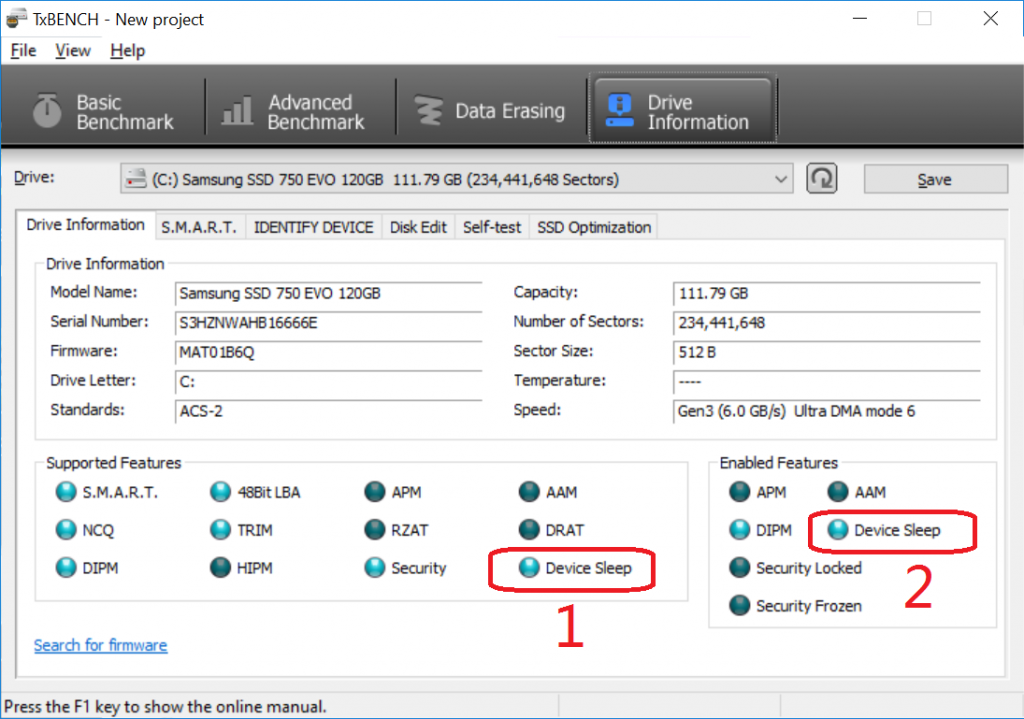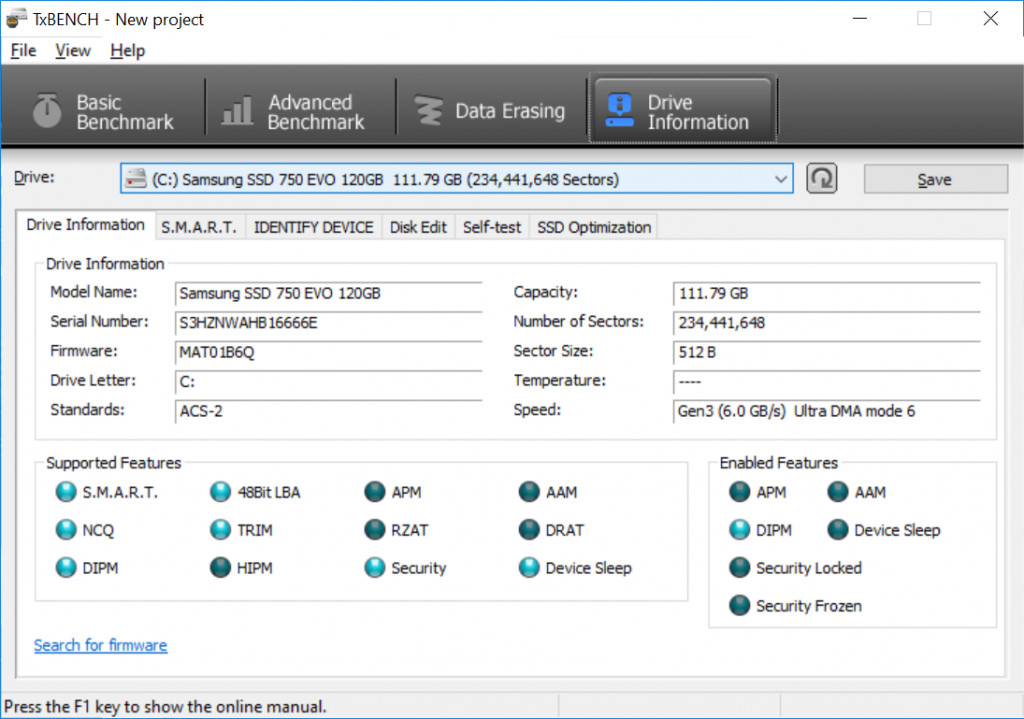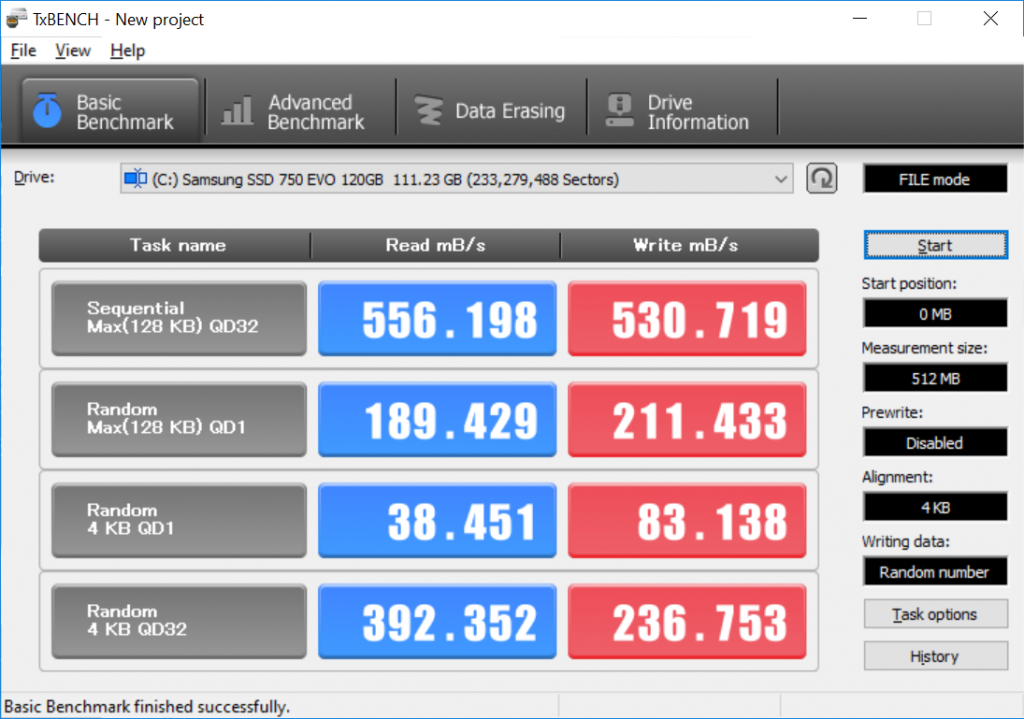DEVSLP 是 Intel 推出的用于 SATA硬盘的省电功能。在PCH上,有一个Pin,当HIGH时,表示要求硬盘进入省电模式,否则处于Active模式。
下面是一段介绍,来自【参考1】
DEVSLP is a signal that is sent to a SATA disk drive to tell it to enter a very low power state. The SATA specification has always allowed for the drive to enter a low power state, but in the past the drive had to keep its high speed transceiver circuitry powered up in order to receive the signal to wake up again. DEVSLP removes this power hungry requirement by using a seperate low speed pin.
The ability to enter an ultra low power state is crucial for ultrabooks and other battery powered devices. Using DEVSLP, manufacturers are able to produce devices with power consumption of micro Watts compared to milli Watts in previous generation drives
Where did they find the extra pin?
There were no spare pins in the SATA conector standard for 2.5″ and 3.5″ drives (SFF-8482). Revision 3.2 assigns pin P3 as DEVSLP. Pins P1,P2 and P3 used to be a 3.3V power supply to the drive, very few drives (if any) and very few systems ever implemented 3.3V power so the pins were re-designated. If you should happen to put a DEVSLP enabled drive in a system that provides 3.3V power, the drive will go into low power mode and stay there.
如果想实现这个功能,首先需要硬盘支持,在ATAPI的ID命令中有定义对应的位置(Device Sleep Supported)。然后需要在BIOS中打开对应的DEVSLP 功能。
推荐使用 TxBench工具【参考2】能够直接检测当前的硬盘是否支持以及系统中这个功能是否打开。
下图是BIOS中打开DEVSLP 的截图。 1标记位置是当前硬盘是否支持,2标记位置是当前系统是否支持DEVSLP。可以看到都是支持的。
下图是BIOS中关闭DEVSLP的截图,可以对照上面查看。
下面是对这块硬盘(Samsung 750 EVO )的简单性能测试:
如果你是专门为 Connected Standby 选购硬盘的话,个人建议最好入手 Intel SSD最保险。
参考:
1. http://www.storageinterface.com/articles/12-sata-devslp
2. http://www.texim.jp/txbenchus.html