当我们在 cmd 窗口下输入一个命令后,首先Windows会在当前目录中查找,之后会在 Path 指定的路径下查找。我们在编译过程中经常会遇到:输入一个可执行文件,但是又不知道是从哪里执行的。特别是当系统中有很多个同名文件的时候。最近发现Windows下有一个命令能够帮助我们很快完成查找的工作,就是 Where 命令。
例如,我想知道当前 python 执行的是哪个,可以输入 where python
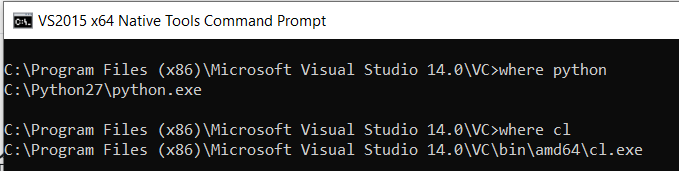
WHERE.exe【参考1】
Locate and display files in a directory tree.
The WHERE command is roughly equivalent to the UNIX ‘which’ command. By default, the search is done in the current directory and in the PATH.
Syntax
WHERE [/r Dir] [/q] [/f] [/t] Pattern ...
WHERE [/q] [/f] [/t] [$ENV:Pattern
In PowerShell:
C:\Windows\System32\WHERE.exe ..options as above
key
/r A recursive search, starting with the specified Dir directory.
/q Don’t display the files but return either an exit code of 0 for success
or 1 for failure.
/f Display the output file name in quotation marks.
/t Display the size, time stamp, and date stamp of the file.
pattern The Drive\Directory\file, or set of files to be found.
you can use wildcard characters ( ? * ) and UNC paths.
ENV Path to search where ENV is an existing environment variable containing one or more paths.
By default, WHERE searches the current directory and the paths specified in the PATH environment variable.
The WHERE command is particularly useful to reveal multiple versions of the same comand/script on the system PATH such as a Resource Kit utility – Robocopy or ForFiles.
To run the WHERE command from PowerShell it is necessary to give the full path C:\Windows\System32\WHERE.exe otherwise the Where-Object cmdlet will take precedence.
Optional search paths (in pattern) should not be used in conjunction with /r Dir.
Examples
Find all copies of robocopy.exe in the current system path:
C:\Windows\System32\WHERE robocopy.exe
Find all files named ‘Zappa’ on the remote computer ‘Server64’ searching the subdirectories of Share1:
WHERE /r \\Server64\Share1 Zappa.*
参考: