微软的 MU 项目提供了一个 Shell 下的截图工具:PrintScreenLogger,具体的介绍可以在下面看到:
我尝试直接在 AppPkg 下编译了一下,可以通过编译。然后在实体机上进行了测试工作正常:
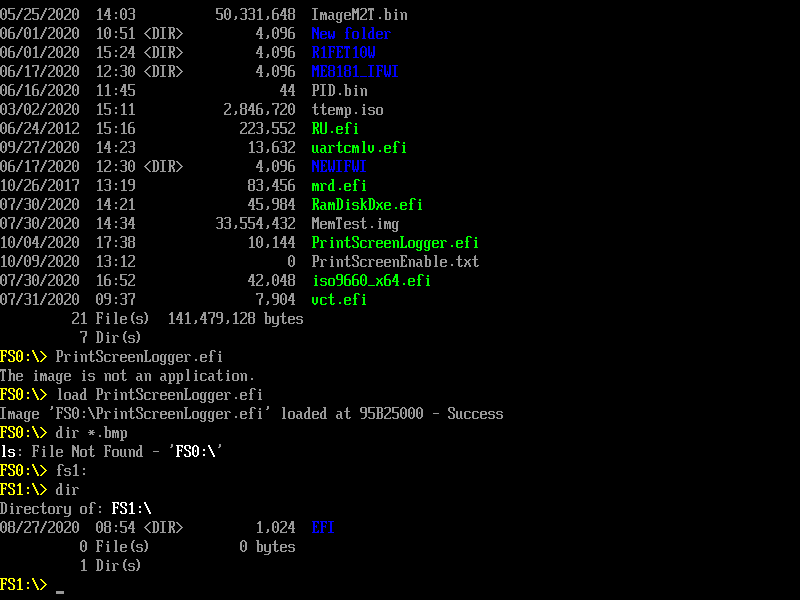
使用方法:
- 在你需要存放截图的盘上放置名为 PrintScreenEnable.txt 的文件(空文件即可),运行之后这个工具会将截图结果放置在存着这个文件的盘上;
- 使用 Load PrintScreenLogger.efi 加载(因为这个是一个 Driver);
- 截图快捷键是 ctrl + screen print ;
源代码来自 https://github.com/microsoft/mu_plus/tree/release/202005/MsGraphicsPkg/PrintScreenLogger:
/** @file
PrintScreenLogger.c
PrintScreen logger to capture UEFI menus into a BMP written to a USB key
Copyright (C) Microsoft Corporation. All rights reserved.
SPDX-License-Identifier: BSD-2-Clause-Patent
**/
#include "PrintScreenLogger.h"
typedef struct {
EFI_KEY_DATA KeyData;
EFI_HANDLE NotifyHandle;
} PRINT_SCREEN_KEYS;
//
// PrtScreen comes in as an EFI_SYS_REQUEST shift state.
//
// Register two notifications, one for a RightCtrl-PrtScn and one for a LeftCtrl-PrtScn
//
STATIC PRINT_SCREEN_KEYS gPrtScnKeys[] = {
{
{
{0,0},
{EFI_SHIFT_STATE_VALID | EFI_LEFT_CONTROL_PRESSED | EFI_SYS_REQ_PRESSED, 0}
},
NULL
},
{
{
{0,0},
{EFI_SHIFT_STATE_VALID | EFI_RIGHT_CONTROL_PRESSED | EFI_SYS_REQ_PRESSED, 0}
},
NULL
}
};
#define NUMBER_KEY_NOTIFIES (sizeof(gPrtScnKeys)/sizeof(PRINT_SCREEN_KEYS))
// Global variables.
//
STATIC EFI_SIMPLE_TEXT_INPUT_EX_PROTOCOL *gTxtInEx = NULL;
STATIC EFI_EVENT gTimerEvent = NULL;
/**
Scan USB Drives looking for a file named PrintScreenEnable.txt. The presence
of this file indicates it is OK to write print screen files to this drive.
@param Fs_Handle Handle to the opened volume.
@retval EFI_SUCCESS The FS volume was opened successfully.
@retval Others The operation failed.
**/
EFI_STATUS
FindUsbDriveForPrintScreen (
OUT EFI_FILE_PROTOCOL **VolumeHandle
)
{
EFI_FILE_PROTOCOL *FileHandle;
EFI_FILE_PROTOCOL *VolHandle;
EFI_HANDLE *HandleBuffer;
UINTN Index;
UINTN NumHandles;
EFI_STATUS Status;
EFI_STATUS Status2;
EFI_DEVICE_PATH_PROTOCOL *BlkIoDevicePath;
EFI_DEVICE_PATH_PROTOCOL *UsbDevicePath;
EFI_SIMPLE_FILE_SYSTEM_PROTOCOL *SfProtocol;
EFI_HANDLE Handle;
NumHandles = 0;
HandleBuffer = NULL;
SfProtocol = NULL;
//
// Locate all handles that are using the SFS protocol.
//
Status = gBS->LocateHandleBuffer(ByProtocol,
&gEfiSimpleFileSystemProtocolGuid,
NULL,
&NumHandles,
&HandleBuffer);
if (EFI_ERROR(Status) != FALSE) {
DEBUG((DEBUG_ERROR, "%a: failed to locate any handles using the Simple FS protocol (%r)\n", __FUNCTION__, Status));
goto CleanUp;
}
//
// Search the handles to find one that has has a USB node in the device path.
//
for (Index = 0; (Index < NumHandles); Index += 1) {
//
// Insure this device is on a USB controller
//
UsbDevicePath = DevicePathFromHandle(HandleBuffer[Index]);
if (UsbDevicePath == NULL) {
continue;
}
Status = gBS->LocateDevicePath (&gEfiUsbIoProtocolGuid,
&UsbDevicePath,
&Handle);
if (EFI_ERROR(Status)) {
// Device is not USB;
continue;
}
//
// Check if this is a block IO device path.
//
BlkIoDevicePath = DevicePathFromHandle(HandleBuffer[Index]);
if (BlkIoDevicePath == NULL) {
continue;
}
Status = gBS->LocateDevicePath(&gEfiBlockIoProtocolGuid,
&BlkIoDevicePath,
&Handle);
if (EFI_ERROR(Status)) {
// Device is not BlockIo;
continue;
}
Status = gBS->HandleProtocol(HandleBuffer[Index],
&gEfiSimpleFileSystemProtocolGuid,
(VOID**)&SfProtocol);
if (EFI_ERROR(Status)) {
DEBUG((DEBUG_ERROR, "%a: Failed to locate Simple FS protocol. %r\n", __FUNCTION__, Status));
continue;
}
//
// Open the volume/partition.
//
Status = SfProtocol->OpenVolume(SfProtocol, &VolHandle);
if (EFI_ERROR(Status) != FALSE) {
DEBUG((DEBUG_ERROR,"%a: Unable to open SimpleFileSystem. Code = %r\n", __FUNCTION__, Status));
continue;
}
//
// Insure the PrinteScreenEnable.txt file is present
//
Status = VolHandle->Open (VolHandle, &FileHandle, PRINT_SCREEN_ENABLE_FILENAME, EFI_FILE_MODE_READ, 0);
if (EFI_ERROR(Status)) {
DEBUG((DEBUG_INFO,"%a: Print Screen not supported to this device. Code = %r\n", __FUNCTION__, Status));
Status2 = VolHandle->Close (VolHandle);
if (EFI_ERROR(Status2)) {
DEBUG((DEBUG_ERROR,"%a: Error closing Vol Handle. Code = %r\n", __FUNCTION__, Status2));
}
continue;
}
FileHandle->Close (FileHandle);
*VolumeHandle = VolHandle;
Status = EFI_SUCCESS;
break;
}
CleanUp:
if (HandleBuffer != NULL) {
FreePool(HandleBuffer);
}
return Status;
}
/**
Convert a Gop 32 bits per pixel video frame buffer to a
24 bits per pixel *.BMP graphics image
@param BmpFileName Name of file to create
@param Gop GRAPHICS_OUTPUT_PROTOCOL
@param BltBuffer Buffer containing GOP version of BmpImage.
@retval EFI_SUCCESS GopBlt and GopBltSize are returned.
@retval EFI_UNSUPPORTED BmpImage is not a valid *.BMP image
@retval EFI_BUFFER_TOO_SMALL The passed in GopBlt buffer is not big enough.
GopBltSize will contain the required size.
@retval EFI_OUT_OF_RESOURCES No enough buffer to allocate.
**/
EFI_STATUS
WriteBmpToFile (
IN EFI_FILE_PROTOCOL *FileHandle
) {
EFI_STATUS Status;
BMP_IMAGE_HEADER *BmpHeader;
UINTN DataSizePerLine;
UINTN BmpBufferSize;
UINT8 *Image;
EFI_GRAPHICS_OUTPUT_BLT_PIXEL *Blt;
EFI_GRAPHICS_OUTPUT_BLT_PIXEL *BltBuffer;
UINT32 Height;
UINT32 Width;
UINT64 WriteSize;
EFI_GRAPHICS_OUTPUT_PROTOCOL *Gop;
#define BMP_BITS_PER_PIXEL 24
BmpHeader = NULL;
BltBuffer = NULL;
Status = gBS->LocateProtocol (&gEfiGraphicsOutputProtocolGuid,
NULL,
(VOID **)&Gop
);
if (EFI_ERROR(Status)) {
DEBUG((DEBUG_ERROR, "Unable to locate Gop protocol\n"));
return Status;
}
if ((Gop->Mode->Info->PixelFormat != PixelRedGreenBlueReserved8BitPerColor) &&
(Gop->Mode->Info->PixelFormat != PixelBlueGreenRedReserved8BitPerColor)) {
DEBUG((DEBUG_ERROR, "%a: Unsupported video mode\n", __FUNCTION__));
return EFI_UNSUPPORTED;
}
BltBuffer = (EFI_GRAPHICS_OUTPUT_BLT_PIXEL *) AllocatePool (Gop->Mode->FrameBufferSize);
if (NULL == BltBuffer) {
return EFI_OUT_OF_RESOURCES;
}
Height = Gop->Mode->Info->VerticalResolution;
Width = Gop->Mode->Info->HorizontalResolution;
Status = Gop->Blt (Gop,
BltBuffer,
EfiBltVideoToBltBuffer,
0,
0,
0,
0,
Width,
Height,
0
);
if (EFI_ERROR(Status)) {
DEBUG((DEBUG_ERROR, "Unable to BLt video to buffer, code=%r\n",Status));
goto ErrorExit;
}
DataSizePerLine = ((Gop->Mode->Info->HorizontalResolution * BMP_BITS_PER_PIXEL + 31) >> 3) & (~0x3);
BmpBufferSize = MultU64x32 (DataSizePerLine, Gop->Mode->Info->VerticalResolution) + sizeof(BMP_IMAGE_HEADER) + ((sizeof(BMP_IMAGE_HEADER) + 3) & ~0x03);
if (BmpBufferSize > (UINT32) ~0) {
Status = EFI_INVALID_PARAMETER;
goto ErrorExit;
}
BmpHeader = AllocateZeroPool (BmpBufferSize); // Insure unfilled area is zeroed
if (NULL == BmpHeader) {
Status = EFI_OUT_OF_RESOURCES;
goto ErrorExit;
}
Status = EFI_SUCCESS;
BmpHeader->CharB = 'B'; // Header flag
BmpHeader->CharM = 'M';
BmpHeader->Size = (UINT32) BmpBufferSize;
BmpHeader->Reserved[0] = 0;
BmpHeader->Reserved[1] = 0;
BmpHeader->ImageOffset = (sizeof(BMP_IMAGE_HEADER) + 3) & ~0x03; // Start first row on 4 byte boundary
BmpHeader->HeaderSize = sizeof (BMP_IMAGE_HEADER) - OFFSET_OF(BMP_IMAGE_HEADER, HeaderSize);
BmpHeader->PixelWidth = Width;
BmpHeader->PixelHeight = Height;
BmpHeader->Planes = 1;
BmpHeader->BitPerPixel = 24;
BmpHeader->CompressionType = 0; // Not Compressed
BmpHeader->ImageSize = 0;
BmpHeader->XPixelsPerMeter = 11000; // Approximately 300 dpi
BmpHeader->YPixelsPerMeter = 11000;
BmpHeader->NumberOfColors = 0;
BmpHeader->ImportantColors = 0;
Image = ((UINT8 *) BmpHeader) + BmpHeader->ImageOffset;
for (Height = 0; Height < BmpHeader->PixelHeight; Height++) {
Blt = &BltBuffer[(BmpHeader->PixelHeight - Height - 1) * BmpHeader->PixelWidth];
for (Width = 0; Width < BmpHeader->PixelWidth; Width++, Blt++) {
if (Gop->Mode->Info->PixelFormat == PixelRedGreenBlueReserved8BitPerColor) {
*Image++ = Blt->Red;
*Image++ = Blt->Green;
*Image++ = Blt->Blue;
} else { // PixelBlueGreenRedReserved8BitPerColor
*Image++ = Blt->Blue;
*Image++ = Blt->Green;
*Image++ = Blt->Red;
}
}
Image = (UINT8 *)( ((UINT64)Image + 3) & ~0x03); // Start next row on 4 byte boundary.
}
WriteSize = BmpBufferSize;
Status = FileHandle->Write (FileHandle, &WriteSize, BmpHeader);
if (EFI_ERROR(Status)) {
DEBUG((DEBUG_ERROR, "Error writing Bmp file. Code=%r\n", Status));
}
if (WriteSize != BmpBufferSize) {
DEBUG((DEBUG_ERROR, "Wrong number of bytes written. S/B=%ld, Actual=%ld\n", BmpBufferSize, WriteSize));
Status = EFI_BAD_BUFFER_SIZE;
}
ErrorExit:
if (BltBuffer != NULL) {
FreePool (BltBuffer);
}
if (BmpHeader != NULL) {
FreePool (BmpHeader );
}
return Status;
}
/**
Handler for hot key notification
@param KeyData A pointer to a buffer that is filled in with the keystroke
information for the key that was pressed.
@retval EFI_SUCCESS Always - Return code is not used by SimpleText providers.
**/
EFI_STATUS
EFIAPI
PrintScreenCallback (
IN EFI_KEY_DATA *KeyData
)
{
EFI_FILE_PROTOCOL *FileHandle;
UINTN Index;
CHAR16 PrtScrnFileName[] = L"PrtScreen####.bmp";
EFI_STATUS Status;
EFI_STATUS Status2;
EFI_FILE_PROTOCOL *VolumeHandle;
// We only register two keys - LeftCtrl-PrtScn and RightCtrl-PrtScn.
// Assume print screen function if this function is called.
DEBUG((DEBUG_INFO,"%a: Starting PrintScreen capture. Sc=%x, Uc=%x, Sh=%x, Ts=%x\n",
__FUNCTION__,
KeyData->Key.ScanCode,
KeyData->Key.UnicodeChar,
KeyData->KeyState.KeyShiftState,
KeyData->KeyState.KeyToggleState));
Status = gBS->CheckEvent (gTimerEvent);
if (Status == EFI_NOT_READY) {
DEBUG((DEBUG_INFO,"Print Screen request ignored\n"));
return EFI_SUCCESS;
}
//
// 1. Find a suitable USB drive - one that has PrintScreenEnable.txt on it.
//
Status = FindUsbDriveForPrintScreen(&VolumeHandle);
if (!EFI_ERROR(Status)) {
//
// 2. Find the first value of PrtScreen#### that is available
//
Index = 0;
do {
Index++;
if (Index > MAX_PRINT_SCREEN_FILES) {
goto Exit;
}
UnicodeSPrint (PrtScrnFileName, sizeof (PrtScrnFileName), L"PrtScreen%04d.bmp", Index);
Status = VolumeHandle->Open (VolumeHandle, &FileHandle, PrtScrnFileName, EFI_FILE_MODE_READ, 0);
if (!EFI_ERROR(Status)) {
if (Index % PRINT_SCREEN_DEBUG_WARNING == 0) {
DEBUG((DEBUG_INFO,"%a: File %s exists. Trying again\n", __FUNCTION__, PrtScrnFileName));
}
Status2 = FileHandle->Close (FileHandle);
if (EFI_ERROR(Status2)) {
DEBUG((DEBUG_ERROR,"%a: Error closing File Handle. Code = %r\n", __FUNCTION__, Status2));
}
continue;
}
if (Status == EFI_NOT_FOUND) {
break;
}
} while (TRUE);
//
// 3. Create the new file that will contain the bitmap
//
Status = VolumeHandle->Open (VolumeHandle, &FileHandle, PrtScrnFileName, EFI_FILE_MODE_READ | EFI_FILE_MODE_WRITE | EFI_FILE_MODE_CREATE, EFI_FILE_ARCHIVE);
if (EFI_ERROR(Status)) {
DEBUG((DEBUG_ERROR,"%a: Unable to create file %s. Code = %r\n", __FUNCTION__, PrtScrnFileName, Status));
goto Exit;
}
//
// 4. Write the contents of the display to the new file
//
Status = WriteBmpToFile (FileHandle);
if (!EFI_ERROR(Status)) {
DEBUG((DEBUG_INFO,"%a: Screen captured to file %s.\n", __FUNCTION__, PrtScrnFileName));
}
//
// 4. Close the bitmap file
//
Status2 = FileHandle->Close (FileHandle);
if (EFI_ERROR(Status2)) {
DEBUG((DEBUG_ERROR,"%a: Error closing bit map file %s. Code = %r\n", __FUNCTION__, PrtScrnFileName, Status2));
}
Exit:
//
// 5. Close the USB volume
//
Status2 = VolumeHandle->Close (VolumeHandle);
if (EFI_ERROR(Status2)) {
DEBUG((DEBUG_ERROR,"%a: Error closing Vol Handle. Code = %r\n", __FUNCTION__, Status2));
}
}
// Ignore future PrtScn requests for some period. This is due to the make
// and break of PrtScn being identical, and it takes a few seconds to complete
// a single screen capture.
Status = gBS->SetTimer (gTimerEvent, TimerRelative, PRINT_SCREEN_DELAY);
return EFI_SUCCESS;
}
/**
Unregister TxtIn callbacks and end the timer
**/
VOID
UnRegisterNotifications (
VOID
) {
INTN i;
EFI_STATUS Status;
for (i = 0; i < NUMBER_KEY_NOTIFIES; i++) {
if (gPrtScnKeys[i].NotifyHandle != NULL) {
Status = gTxtInEx->UnregisterKeyNotify (gTxtInEx, gPrtScnKeys[i].NotifyHandle);
if (EFI_ERROR(Status)) {
DEBUG((DEBUG_ERROR, "%a: Unable to uninstall TxtIn Notify. Code = %r\n", __FUNCTION__, Status));
}
}
}
if (gTimerEvent != NULL) {
gBS->SetTimer (gTimerEvent, TimerCancel, 0);
gBS->CloseEvent (gTimerEvent);
}
}
/**
Callback to cleanup the driver on unload.
@param Event Not Used.
@param Context Not Used.
@retval None
**/
EFI_STATUS
EFIAPI
PrintScreenLoggerUnload (
IN EFI_HANDLE ImageHandle
)
{
DEBUG((DEBUG_INFO, "%a: unloading...\n", __FUNCTION__));
UnRegisterNotifications ();
return EFI_SUCCESS;
}
/**
Main entry point for this driver.
@param ImageHandle Image handle of this driver.
@param SystemTable Pointer to the system table.
@retval EFI_STATUS Always returns EFI_SUCCESS.
**/
EFI_STATUS
EFIAPI
PrintScreenLoggerEntry (
IN EFI_HANDLE ImageHandle,
IN EFI_SYSTEM_TABLE *SystemTable
)
{
EFI_STATUS Status = EFI_NOT_FOUND;
INTN i;
DEBUG((DEBUG_LOAD, "%a: enter...\n", __FUNCTION__));
//
// 1. Get access to ConSplitter's TextInputEx protocol
//
if (gST->ConsoleInHandle != NULL) {
Status = gBS->OpenProtocol (
gST->ConsoleInHandle,
&gEfiSimpleTextInputExProtocolGuid,
(VOID **) &gTxtInEx,
ImageHandle,
NULL,
EFI_OPEN_PROTOCOL_BY_HANDLE_PROTOCOL);
}
if (EFI_ERROR(Status)) {
DEBUG((DEBUG_ERROR, "%a: Unable to access TextInputEx protocol. Code = %r\n", __FUNCTION__, Status));
} else {
//
// 2. Register for PrtScn callbacks
//
for (i = 0; i < NUMBER_KEY_NOTIFIES; i++) {
Status = gTxtInEx->RegisterKeyNotify (
gTxtInEx,
&gPrtScnKeys[i].KeyData,
PrintScreenCallback,
&gPrtScnKeys[i].NotifyHandle);
if (EFI_ERROR (Status)) {
DEBUG ((DEBUG_ERROR, "%a: Error registering key %d. Code = %r\n", __FUNCTION__, i, Status));
break;
}
}
if (!EFI_ERROR(Status)) {
//
// 3. Create the PrtScn hold off timer
//
Status = gBS->CreateEvent(
EVT_TIMER,
0,
NULL,
NULL,
&gTimerEvent);
if (!EFI_ERROR(Status)) {
//
// 4. Place event into the signaled state indicating PrtScn is active.
//
Status = gBS->SignalEvent (gTimerEvent);
}
}
if (!EFI_ERROR(Status)) {
DEBUG((DEBUG_INFO, "%a: exit. Ready for Ctl-PrtScn operation\n", __FUNCTION__));
} else {
UnRegisterNotifications ();
DEBUG((DEBUG_ERROR, "%a: exit with errors. Ctl-PrtScn not operational. Code=%r\n", __FUNCTION__, Status));
}
}
return EFI_SUCCESS;
}
完整代码下载:
编译后的 X64 EFI 下载:
你好! 我这边用PS/2的键盘,不能截图,是不是需要PS/2 KB的驱动? 你的文章很详细, 都是实战经验,羡慕!!!
PS2 键盘我没有试验过,我觉得应该是不需要专门的驱动的。下周有空我试试。
我这边试验了,发现 USB键盘也不好用,回头我会调试一下这个问题的。你可以先试试另外一个 UEFI Shell 截图软件。
when I compiler with your original source and it got error as below
warning C4305: ‘ ‘type cast’: truncation from ‘UINT64’ to ‘UINT8 *’
after I fix to : Image = (UINT8 *)(((UINT8) ((UINT64)Image + 3)) & ~0x03);
it could build successfully, but cannot capture the screen image, is there anything wrong? thanks.
Please add more debug code in it. And don’t forget to put PrintScreenEnable.txt in your USB key.