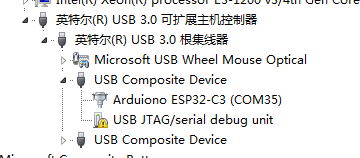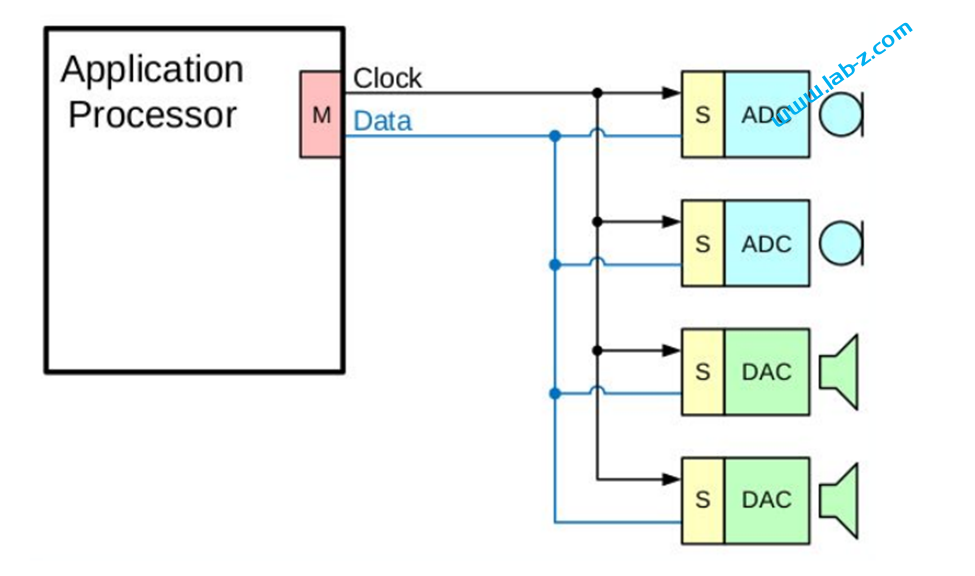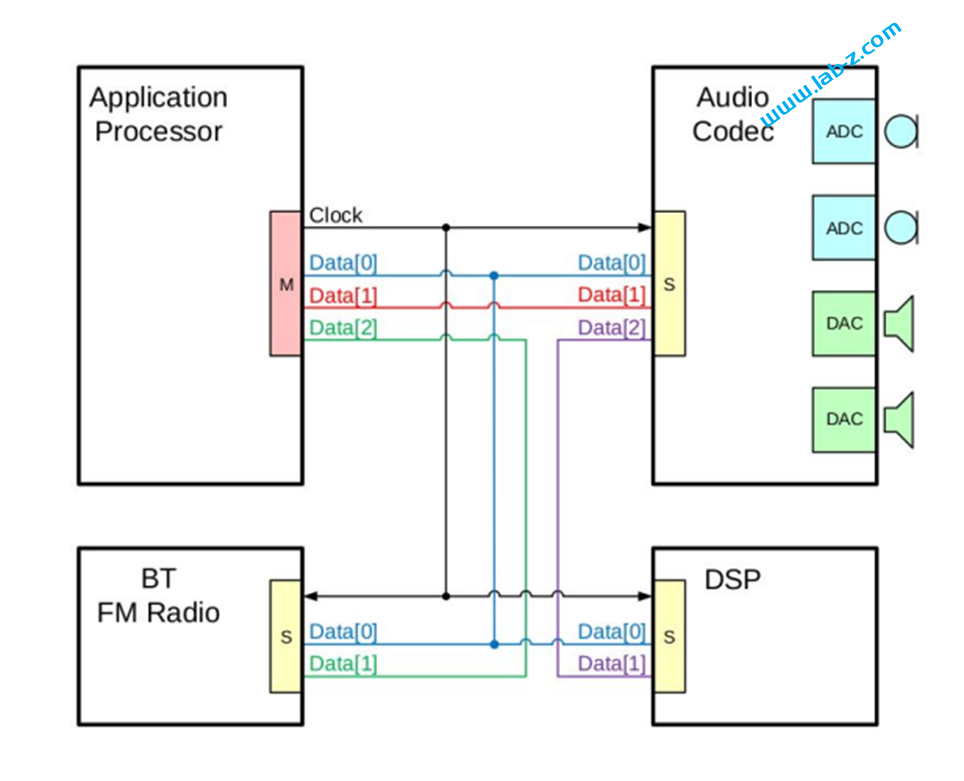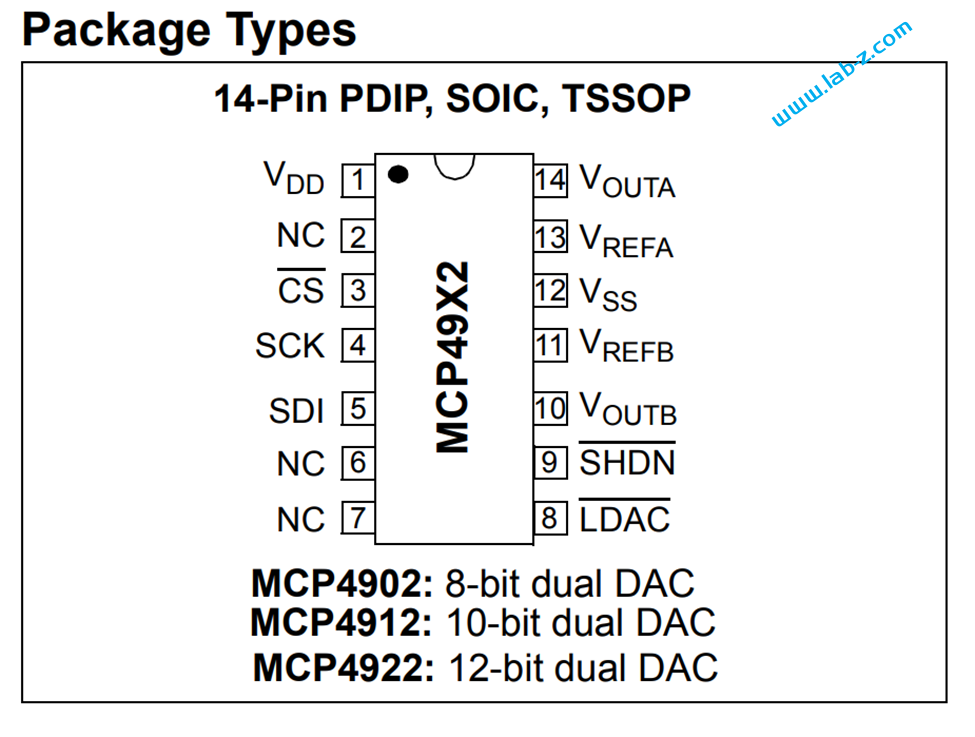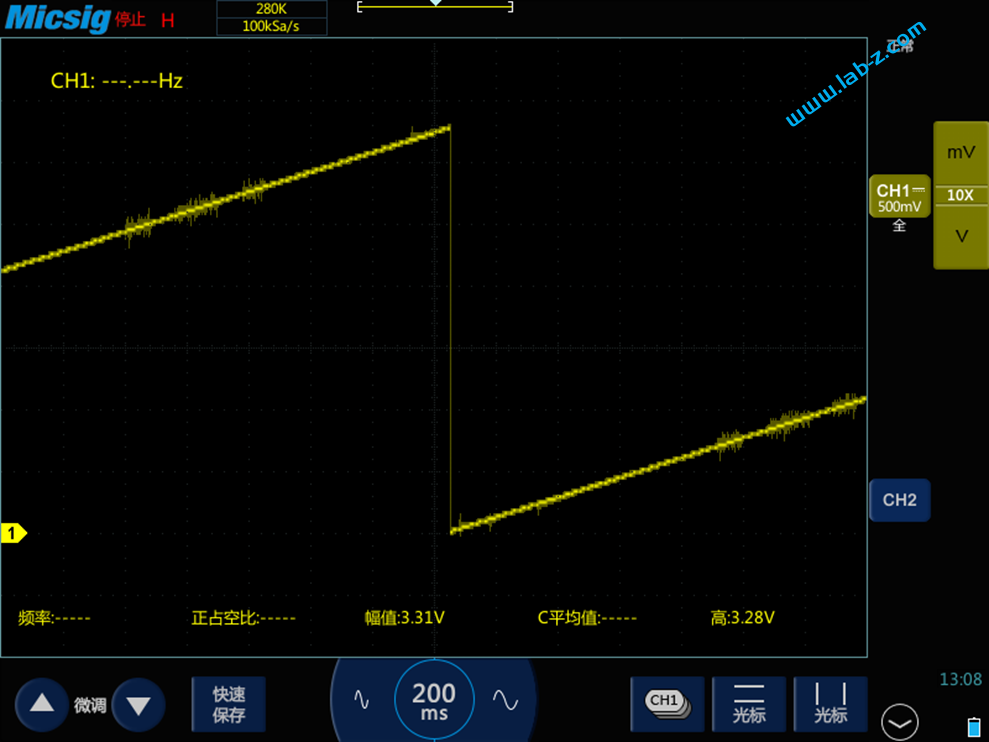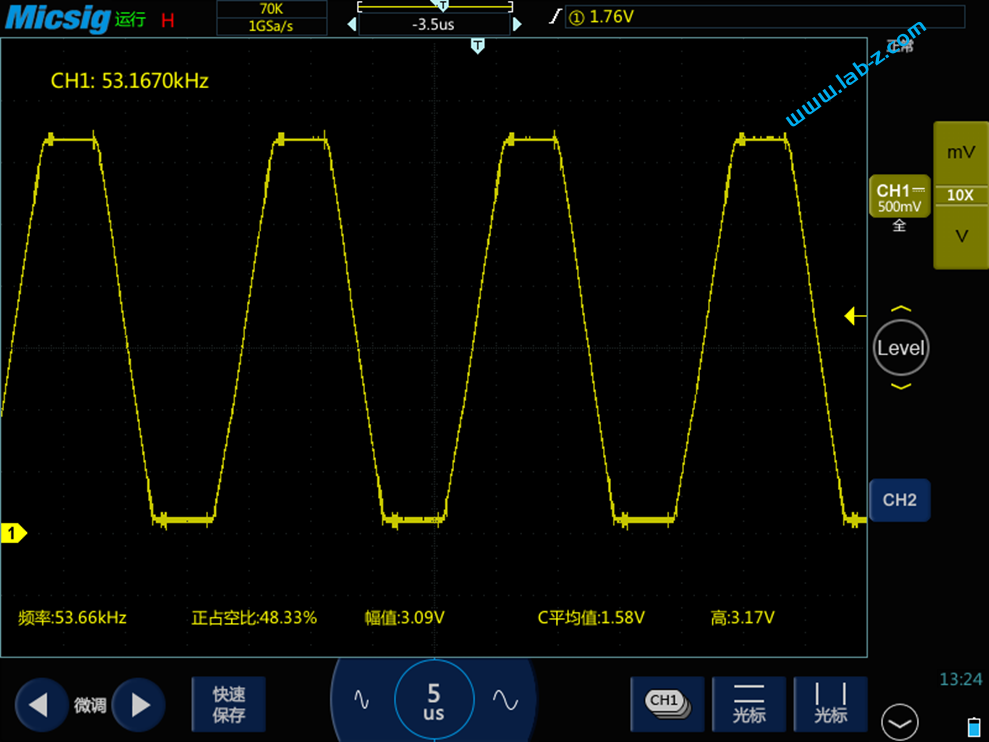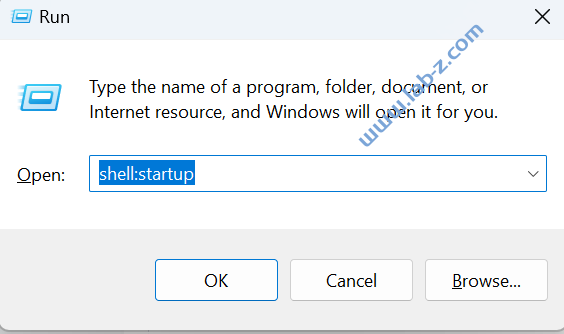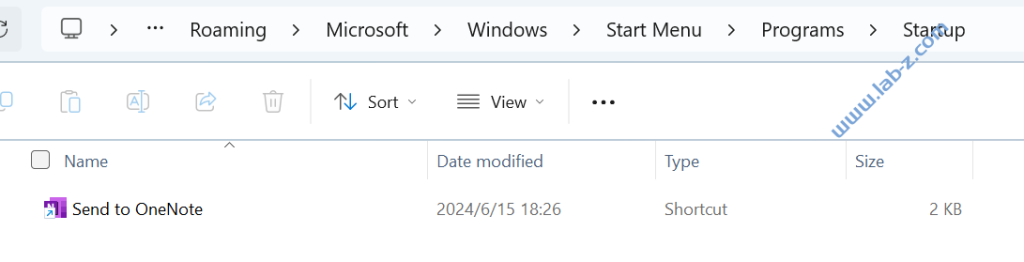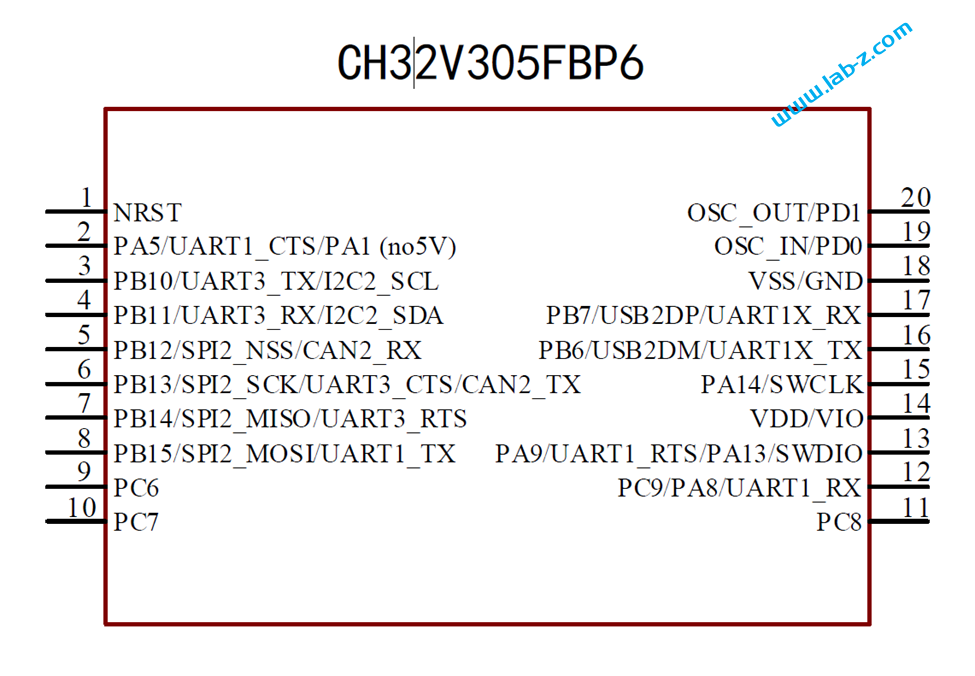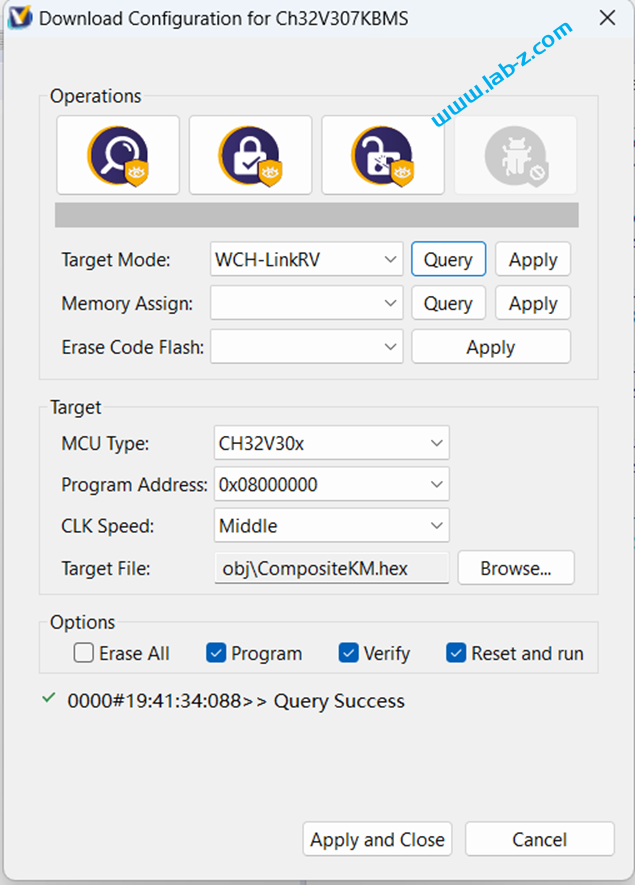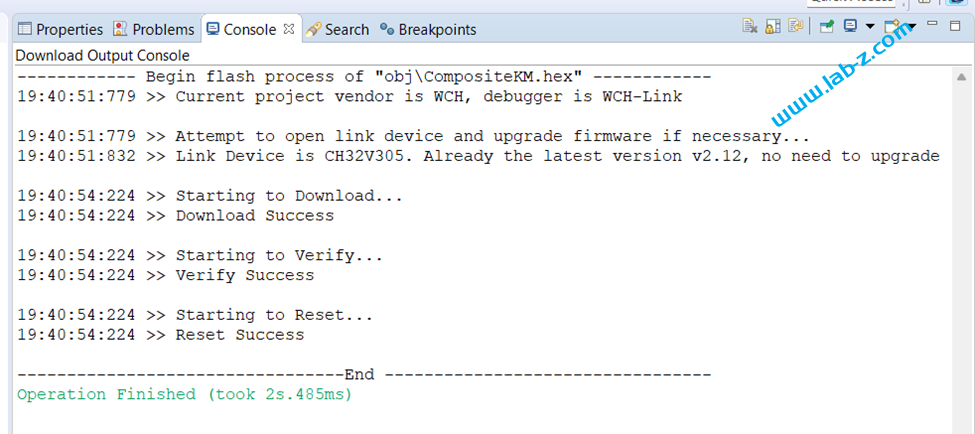#define PCI_LIB_ADDRESS(Bus, Device, Function, Register) \
(((Register) & 0xfff) | (((Function) & 0x07) << 12) | (((Device) & 0x1f) << 15) | (((Bus) & 0xff) << 20))
RETURN_STATUS
EFIAPI
PciRegisterForRuntimeAccess (
IN UINTN Address
);
UINT8
EFIAPI
PciRead8 (
IN UINTN Address
);
UINT8
EFIAPI
PciWrite8 (
IN UINTN Address,
IN UINT8 Value
);
UINT8
EFIAPI
PciOr8 (
IN UINTN Address,
IN UINT8 OrData
);
UINT8
EFIAPI
PciAnd8 (
IN UINTN Address,
IN UINT8 AndData
);
UINT8
EFIAPI
PciAndThenOr8 (
IN UINTN Address,
IN UINT8 AndData,
IN UINT8 OrData
);
UINT8
EFIAPI
PciBitFieldRead8 (
IN UINTN Address,
IN UINTN StartBit,
IN UINTN EndBit
);
UINT8
EFIAPI
PciBitFieldWrite8 (
IN UINTN Address,
IN UINTN StartBit,
IN UINTN EndBit,
IN UINT8 Value
);
UINT8
EFIAPI
PciBitFieldOr8 (
IN UINTN Address,
IN UINTN StartBit,
IN UINTN EndBit,
IN UINT8 OrData
);
UINT8
EFIAPI
PciBitFieldAnd8 (
IN UINTN Address,
IN UINTN StartBit,
IN UINTN EndBit,
IN UINT8 AndData
);
UINT8
EFIAPI
PciBitFieldAndThenOr8 (
IN UINTN Address,
IN UINTN StartBit,
IN UINTN EndBit,
IN UINT8 AndData,
IN UINT8 OrData
);
UINT16
EFIAPI
PciRead16 (
IN UINTN Address
);
UINT16
EFIAPI
PciWrite16 (
IN UINTN Address,
IN UINT16 Value
);
UINT16
EFIAPI
PciOr16 (
IN UINTN Address,
IN UINT16 OrData
);
UINT16
EFIAPI
PciAnd16 (
IN UINTN Address,
IN UINT16 AndData
);
UINT16
EFIAPI
PciAndThenOr16 (
IN UINTN Address,
IN UINT16 AndData,
IN UINT16 OrData
);
UINT16
EFIAPI
PciBitFieldRead16 (
IN UINTN Address,
IN UINTN StartBit,
IN UINTN EndBit
);
UINT16
EFIAPI
PciBitFieldWrite16 (
IN UINTN Address,
IN UINTN StartBit,
IN UINTN EndBit,
IN UINT16 Value
);
UINT16
EFIAPI
PciBitFieldOr16 (
IN UINTN Address,
IN UINTN StartBit,
IN UINTN EndBit,
IN UINT16 OrData
);
UINT16
EFIAPI
PciBitFieldAnd16 (
IN UINTN Address,
IN UINTN StartBit,
IN UINTN EndBit,
IN UINT16 AndData
);
UINT16
EFIAPI
PciBitFieldAndThenOr16 (
IN UINTN Address,
IN UINTN StartBit,
IN UINTN EndBit,
IN UINT16 AndData,
IN UINT16 OrData
);
UINT32
EFIAPI
PciRead32 (
IN UINTN Address
);
UINT32
EFIAPI
PciWrite32 (
IN UINTN Address,
IN UINT32 Value
);
UINT32
EFIAPI
PciOr32 (
IN UINTN Address,
IN UINT32 OrData
);
UINT32
EFIAPI
PciAnd32 (
IN UINTN Address,
IN UINT32 AndData
);
UINT32
EFIAPI
PciAndThenOr32 (
IN UINTN Address,
IN UINT32 AndData,
IN UINT32 OrData
);
UINT32
EFIAPI
PciBitFieldRead32 (
IN UINTN Address,
IN UINTN StartBit,
IN UINTN EndBit
);
UINT32
EFIAPI
PciBitFieldWrite32 (
IN UINTN Address,
IN UINTN StartBit,
IN UINTN EndBit,
IN UINT32 Value
);
UINT32
EFIAPI
PciBitFieldOr32 (
IN UINTN Address,
IN UINTN StartBit,
IN UINTN EndBit,
IN UINT32 OrData
);
UINT32
EFIAPI
PciBitFieldAnd32 (
IN UINTN Address,
IN UINTN StartBit,
IN UINTN EndBit,
IN UINT32 AndData
);
UINT32
EFIAPI
PciBitFieldAndThenOr32 (
IN UINTN Address,
IN UINTN StartBit,
IN UINTN EndBit,
IN UINT32 AndData,
IN UINT32 OrData
);
UINTN
EFIAPI
PciReadBuffer (
IN UINTN StartAddress,
IN UINTN Size,
OUT VOID *Buffer
);
UINTN
EFIAPI
PciWriteBuffer (
IN UINTN StartAddress,
IN UINTN Size,
IN VOID *Buffer
);