微软大力推广 MS的一个原因是这个功能能够让系统更快的从睡眠状态醒来,因此,需要有一种方法来测量这个时间。
在微软的网站上有介绍使用 Windows Performance Analyzer的方法【参考1】,这里用实例介绍一下。对于WPA 的安装,可以在【参考4】看到。
1.到 WPA 的安装目录下使用 wpr -start Power 开始记录
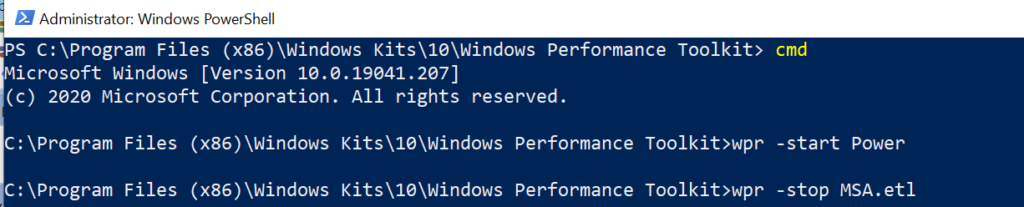
2.使用 Power Button 让系统进入MS,推荐十五分钟以上,然后使用 wpr -stop MSA.etl 生成记录文件“msa.etl”
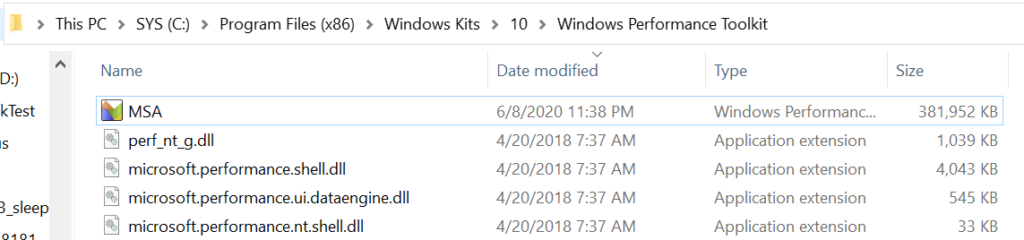
3.双机打开这个文件后,展开 System Activitiy,在右侧寻找 “Microsoft-Windows-PDC”项目:
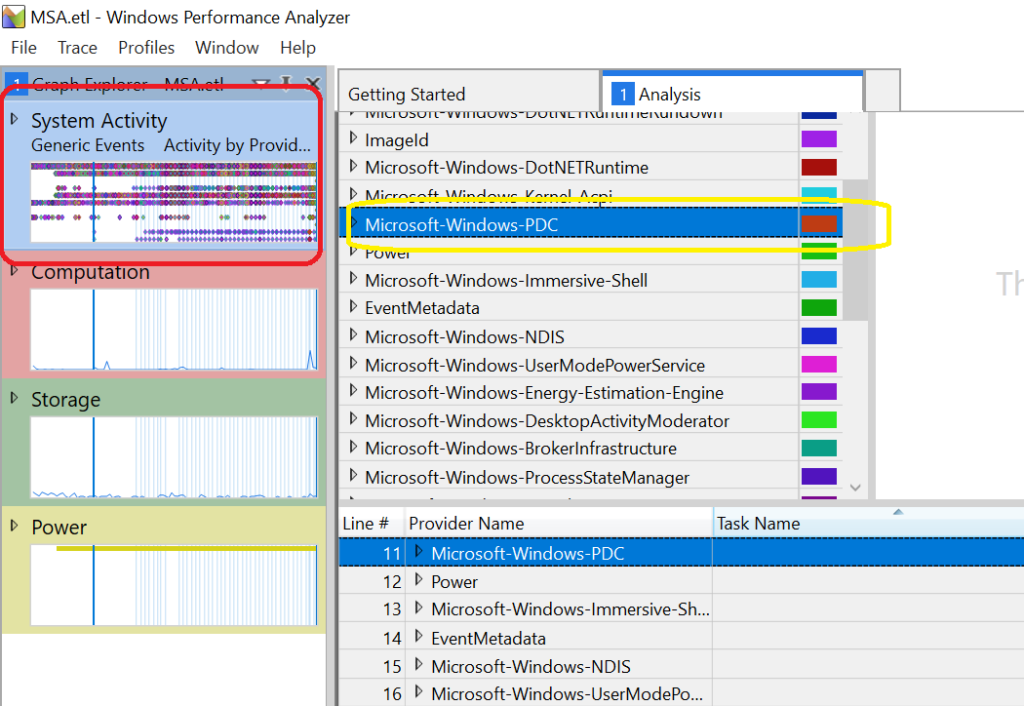
4.在下面可以找到 “ExitFromConnectedStandbyStart”和 “ExitFromConnectedStandbEnd ” 两项:
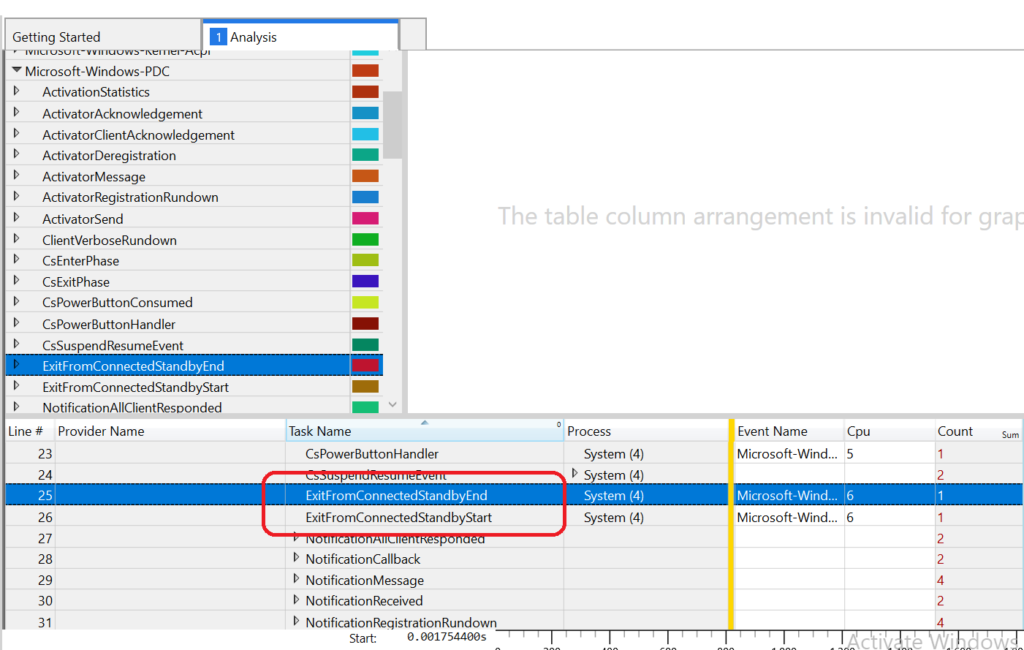
5.其中给出的时间差值就是 Resume 花费的时间,这里是 1967.822568100 – 1967.029685499=0.792882601秒。
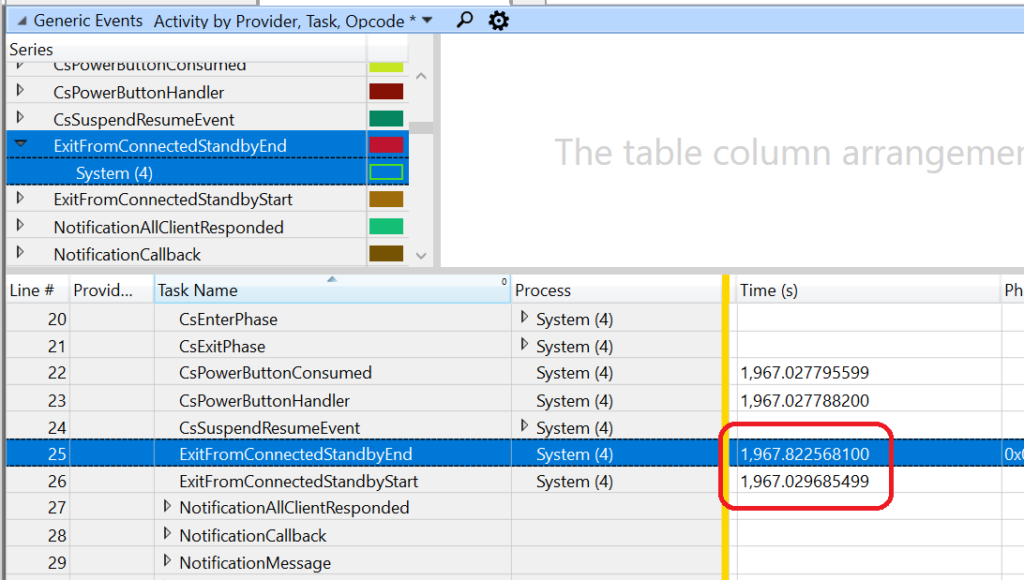
- https://docs.microsoft.com/en-us/windows-hardware/design/device-experiences/modern-standby-resume-performance
- https://docs.microsoft.com/en-us/windows-hardware/design/device-experiences/using-windows-performance-analyzer-to-analyze-modern-standby-issues#capture-a-wpa-trace
- https://docs.microsoft.com/en-us/windows-hardware/design/device-experiences/modern-standby-wi-fi-connected-scenarios
- http://www.lab-z.com/wpainst/
sleepstudy 报告里面 也可以看得到ms 退出的时间
我用同一次ms打开sleepstudy 报告和这个报告,两边的数值差异很大
HW Drips 有差异吗?