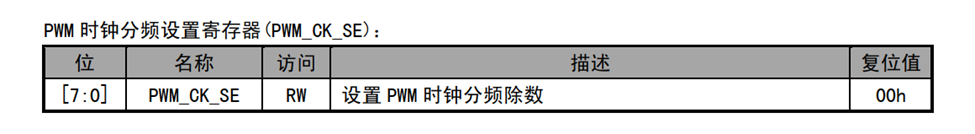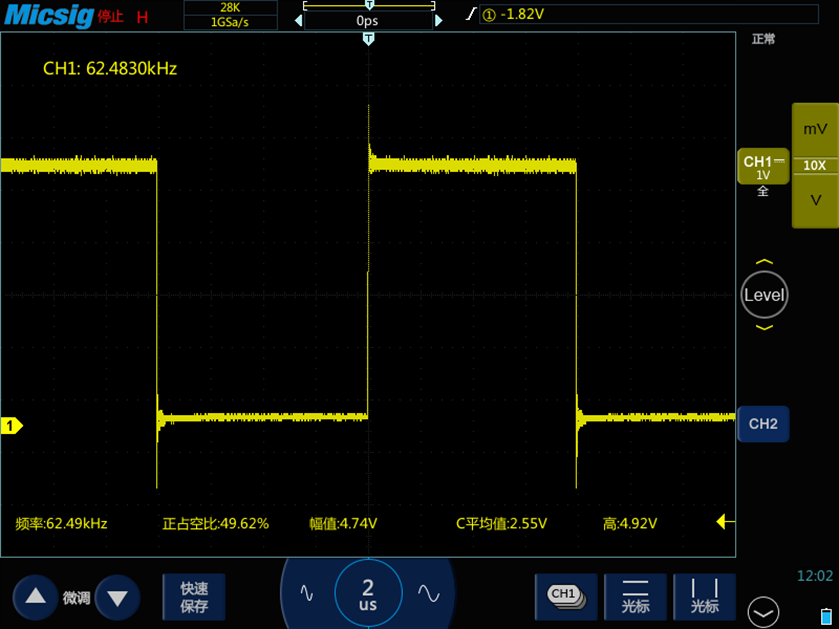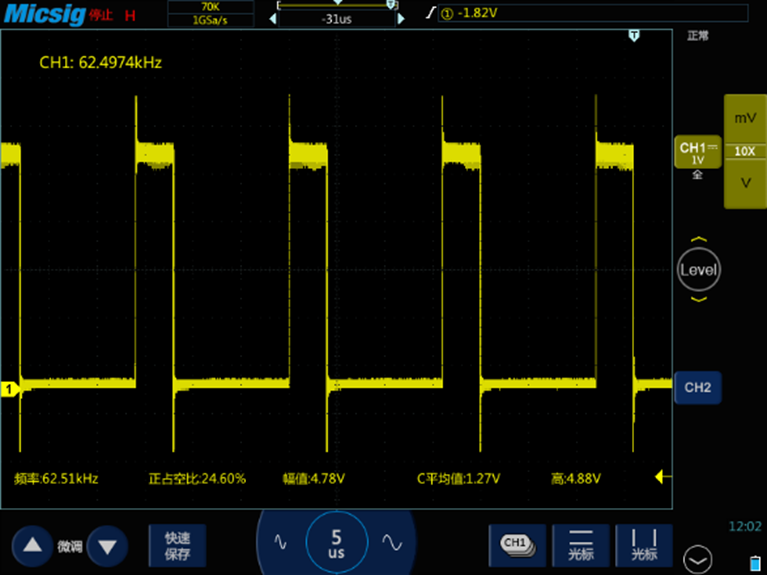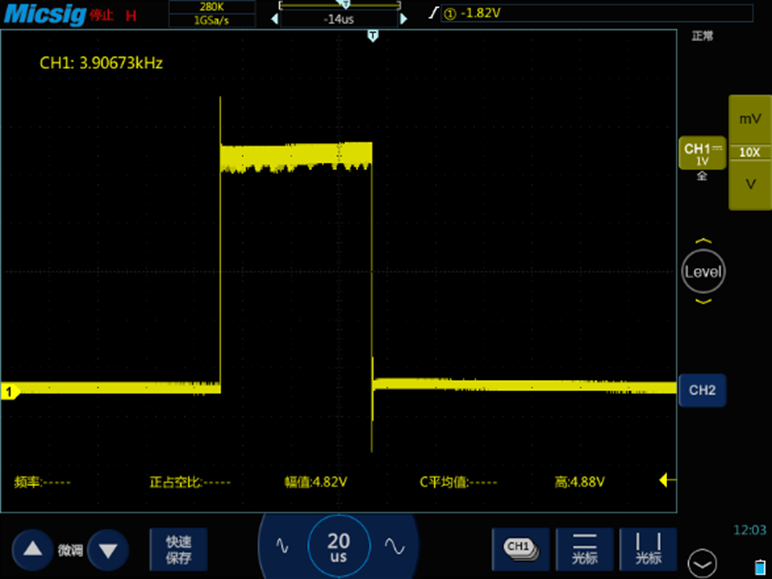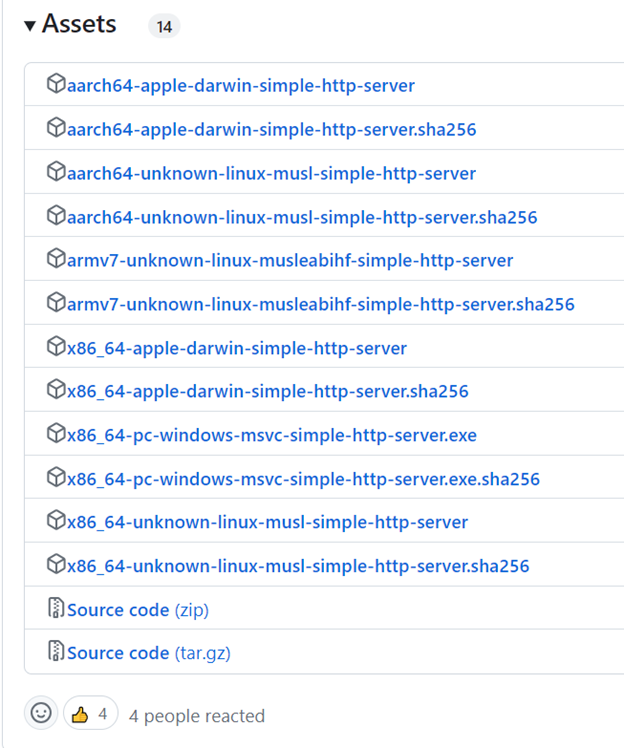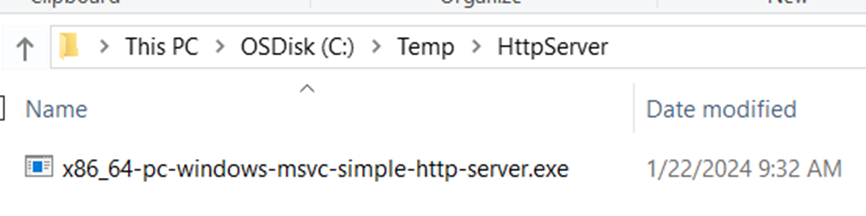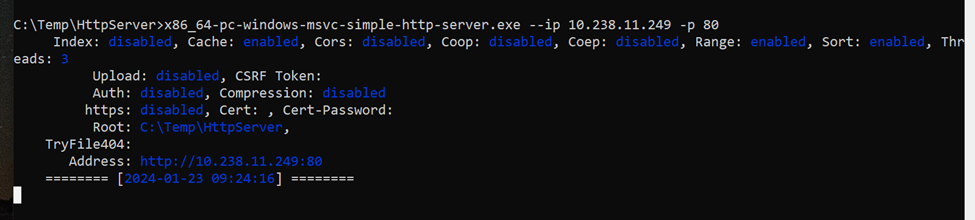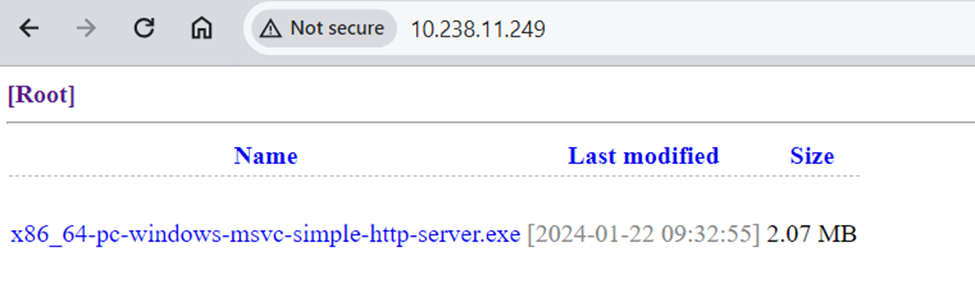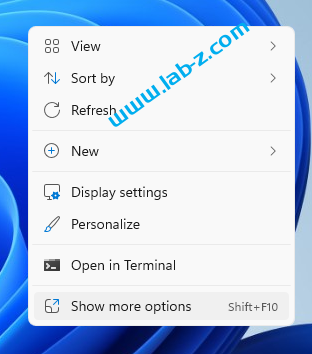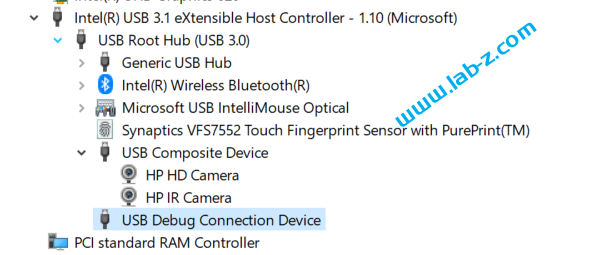(写这篇文章是因为看新闻看的恼火,那么多人包括律师就没有人直接引用原始文档看看判决究竟讲的是什么。都在强调“爱心”或者“道德退步”等等)。忍不住自己去查了一下。
这个事情是因为裁判文书网的公开所以被众人所知的,因此如果想知道发生了什么,需要去看原始的文档。
https://wenshu.court.gov.cn/website/wenshu/181107ANFZ0BXSK4/index.html?docId=nsblavzcFEjwf6iUEPJ3BF5Orla4JPs5WzfeZDnfDu6BbLO4nWpCUZO3qNaLMqsJlcEe6S1vNd6naPGooBXPL2d+lrXF7ZQmiXrSLaaivhjZLPMDuMaeltLqLP8VI69c
大概内容如下:
原告是吴某,被告一个是提供羽毛球场地的公司,还有肖某。第一次庭审两个被告都来了,第二次开庭只有被告的公司来了,肖某没来(传唤无正当理由不到庭)。
事情简单的说是2023年4月20日,原告吴某和同事一起被告公司经营羽毛球馆打羽毛球。原告吴某在后场准备跳起接球扣杀,落地时右脚踩到了猫肚子上,致摔倒受伤。后至医院治疗,诊断为右双踝骨折和右腓骨干骨折。经鉴定,原告构成十级伤残。然后要求承担提供场地的公司和被告肖某承担责任负责赔偿。
要求承担提供场地的公司承担责任可以理解,他们有必要承担安全责任。但是被告肖某的责任让人有争议。
被告肖某自己说事发当日自己不在场,原告证据不能证明受伤和猫有关系,所述的猫也不能证明是被告肖某饲养的。
接下来就是法院的认定了。确定原告吴某打球受伤了,产生费用。确认被告肖某是当时被告公司的员工。然后聊天记录显示“这个猫是球馆一个工作人员看着可怜,收养的流浪猫,不是球馆的”。然后聊天记录还有一些证明是因为猫导致的受伤。
接下来和被告肖某电话通话录音中,肖某表示“这个猫是我养的,球馆不理我这个事情……”
再接下来公司有人证明被告肖某收养流浪猫。肖某会喂猫,还为猫起了个名字叫“土豆”,猫的喂养等都由肖某料理,他还带猫去宠物医院洗澡、看病。
最后判决:
一、被告肖某于本判决生效之日起十日内赔偿原告吴某1医疗费46,550.20元、住院伙食补助费430元、营养费4,200元、护理费6,300元、残疾赔偿金168,068元、精神抚慰金5,000元、交通费800元、鉴定费2,850元、律师费6,000元,共计240,198.20元;
二、被告某某公司于本判决生效之日起十日内对上述第一项被告肖某不能赔偿的部分,承担补充赔偿责任。被告某某公司承担补充责任后,可以向被告肖某追偿。
简单的说就是羽毛球馆有人收留了流浪猫,喂养、起名、带洗澡看病,然后这个猫闯祸了。这个人不出庭不承认自己收留了猫。很明显有人受伤和收留流浪猫有直接关系,因此这样的判决就不难理解了。
当然最后最重要的是附上原始文档: