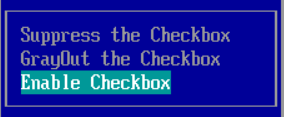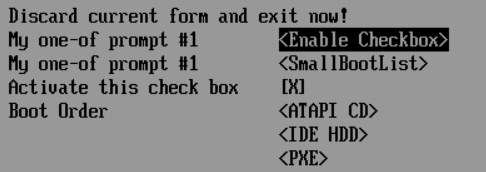Grayoutif和Suppressif是比较常用的控制命令。Grayoutif的作用是设定某一个 item 跟随另一个 item 的变化而被设置为灰色无法修改【参考1】。Suppressif的作用是设定某一个 item 跟随另一个 item 的变化而被自动隐藏【参考2】。除了在使用的时候特别需要注意和 XXX_END 配对之外,这两个选项都不会影响被设置的Item的设定值,比如,选项隐藏之前是 Enabled 的,那么虽然隐藏掉了, 实际取值还是 Enabled。上面的结论可以通过设置之后进入 Shell 使用 dmpstore 命令查看对应的变量来验证。
此外有些时候,我们需要设定当选中一个选项后,另外的Item取值跟着变化(我记得有一个名词叫做“联动”)。下面就在 NT32 的环境中编写代码实现这个需求。
实验的环境是UDK2017。在 Setup -> Device Manager -> Browser Testcase Engine 下面有一个 Item “My one-of prompt #1”,我们在上面添加更多的选项来进行实验。
首先找到“My one-of prompt #1” Item,再其中加入一个选项“Disable Checkbox”,然后再声明这个为 INTERACTIVE
//
// Define oneof (EFI_IFR_ONE_OF)
//
oneof name = MyOneOf, // Define reference name for Question
varid = MyIfrNVData.SuppressGrayOutSomething, // Use "DataStructure.Member" to reference Buffer Storage
questionid = 0x2018,
prompt = STRING_TOKEN(STR_ONE_OF_PROMPT),
help = STRING_TOKEN(STR_ONE_OF_HELP),
flags = INTERACTIVE,
//
// Define an option (EFI_IFR_ONE_OF_OPTION)
//
option text = STRING_TOKEN(STR_ONE_OF_TEXT4), value = 0x0, flags = 0;
option text = STRING_TOKEN(STR_ONE_OF_TEXT5), value = 0x1, flags = 0;
//
// DEFAULT indicate this option will be marked with EFI_IFR_OPTION_DEFAULT
//
option text = STRING_TOKEN(STR_ONE_OF_TEXT6), value = 0x2, flags = DEFAULT;
option text = STRING_TOKEN(STR_ONE_OF_TEXT7), value = 0x3, flags = DEFAULT;
endoneof;
处理的代码在 \MdeModulePkg\Universal\DriverSampleDxe\DriverSample.c 中
EFI_BROWSER_ACTION_CHANGING 处理的是之前的选项,比如,打开 Item 之后,你从第三项选择为第一项,那么Configuration->SuppressGrayOutSomething 的值是0;
EFI_BROWSER_ACTION_CHANGED处理的是当前的选项,比如,打开 Item 之后,你从第三项选择为第一项,那么Configuration->SuppressGrayOutSomething 的值是2;
例如,我们从 Enable Checkbox 切换为 Disable Checkbox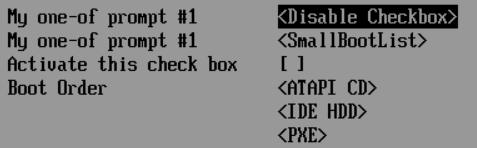
Debug 信息会有如下输出:
![]()
代码如下:
case EFI_BROWSER_ACTION_CHANGED:
switch (QuestionId) {
//LABZ_Start
case 0x2018:
{
//
// Set initial vlaue of dynamic created oneof Question in Form Browser
//
Configuration = AllocateZeroPool (sizeof (DRIVER_SAMPLE_CONFIGURATION));
ASSERT (Configuration != NULL);
if (HiiGetBrowserData (&gDriverSampleFormSetGuid, VariableName, sizeof (DRIVER_SAMPLE_CONFIGURATION), (UINT8 *) Configuration)) {
DEBUG ((EFI_D_ERROR, "Changed to[%d]\n",Configuration->SuppressGrayOutSomething));
if (Configuration->SuppressGrayOutSomething == 2) {
Configuration->ChooseToActivateNuclearWeaponry=TRUE;
}
if (Configuration->SuppressGrayOutSomething == 3) {
Configuration->ChooseToActivateNuclearWeaponry=FALSE;
}
//
// Update uncommitted data of Browser
//
HiiSetBrowserData (
&gDriverSampleFormSetGuid,
VariableName,
sizeof (DRIVER_SAMPLE_CONFIGURATION),
(UINT8 *) Configuration,
NULL
);
}
FreePool (Configuration);
}
break;
//LABZ_End
设置这个选项为 Disable 和 Enable 后,下面的 CheckBox 会跟着发生变化.
通过这样的功能,可以设计出方便用户使用的功能。比如,通过一个选项关闭多个影响OS 下 BIOS 刷写的选项,这样就免得用户一个个进行查找和设置。因为实验可以在NT32的模拟环境下方便的进行,有兴趣的朋友可以直接试试。
参考:
1. http://wiki.phoenix.com/wiki/index.php/EFI_IFR_SUPPRESS_IF
EFI IFR SUPPRESS IF
Creates a group of statements or questions which are conditionally invisible.
Prototype
#define EFI_IFR_SUPPRESS_IF_OP 0x0a
typedef struct _EFI_IFR_SUPPRESS_IF {
EFI_IFR_OP_HEADER Header;
} EFI_IFR_SUPRESS_IF;
Members
Member Description
Header The byte sequence that defines the type of opcode as well as the length of the opcode being defined. Header.OpCode = EFI_IFR_SUPPRESS_IF_OP.
Description
The suppress tag causes the nested objects to be hidden from the user if the expression appearing as the first nested object evaluates to TRUE. If the expression consists of more than a single opcode, then the first opcode in the expression must have the Scope bit set and the expression must end with EFI_IFR_END.
This display form is maintained until the scope for this opcode is closed.
2. http://wiki.phoenix.com/wiki/index.php/EFI_IFR_GRAY_OUT_IF
EFI IFR GRAY OUT IF
Creates a group of statements or questions which are conditionally grayed-out.
Prototype
#define EFI_IFR_GRAY_OUT_IF_OP 0x19
typedef struct _EFI_IFR_GRAY_OUT_IF {
EFI_IFR_OP_HEADER Header;
} EFI_IFR_GRAY_OUT_IF;
Members
Member Description
Header The byte sequence that defines the type of opcode as well as the length of the opcode being defined. Header.OpCode = EFI_IFR_GRAY_OUT_IF_OP.
Description
All nested statements or questions will be grayed out (not selectable and visually distinct) if the expression appearing as the first nested object evaluates to TRUE. If the expression consists of more than a single opcode, then the first opcode in the expression must have the Scope bit set and the expression must end with EFI_IFR_END.
Different browsers may support this option to varying degrees. For example, HTML has no similar construct so it may not support this facility.