This software can simulate a battery under Windows 10 x64. It will install WDTF (Windows Device Testing Framework) to your system. After that you can switch DC/AC or set the battery percent in your system.
download : https://pan.baidu.com/s/1jHAzoXK
password: jz93
Usage:
1.This utility only works in Windows 10 X64. And it requires administrator privileges for running.
2.If you has’t installed WDTF, zVirtualBattery will install one for you.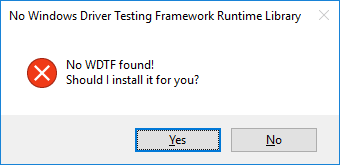
3.After WDTF installation, you’d better restart your system
4. You can switch between virtual and real Battery
Switch between AC and DC mode
5.You can set the virtual battery percent by track bar and “set” button.
========================================================
2024/03/12
I have tried it in Windows 11. It works well.
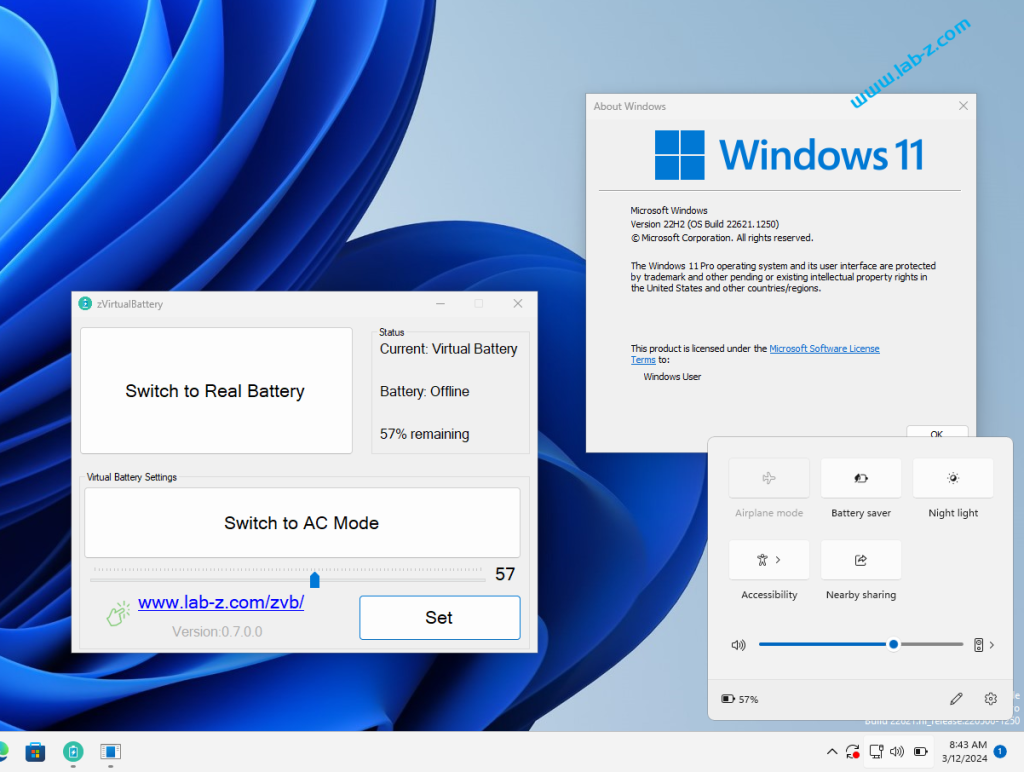
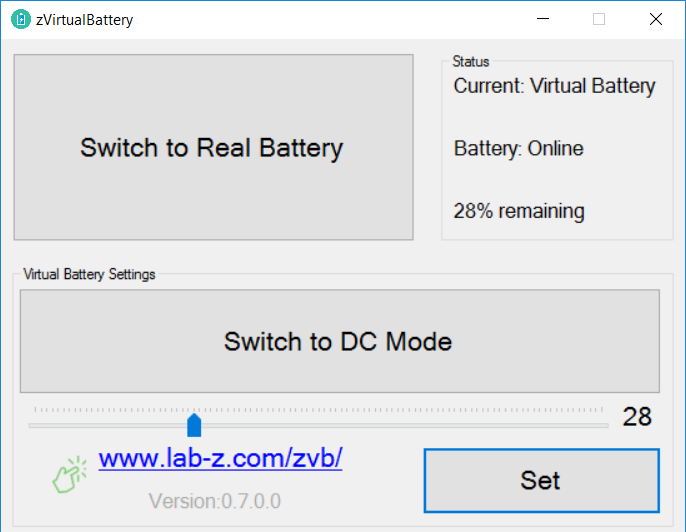
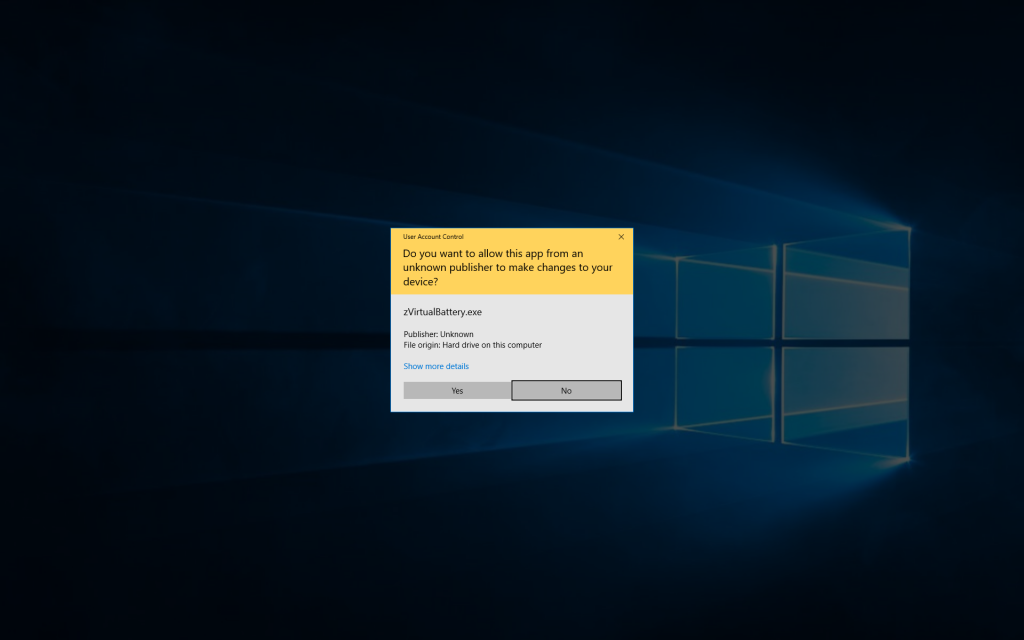
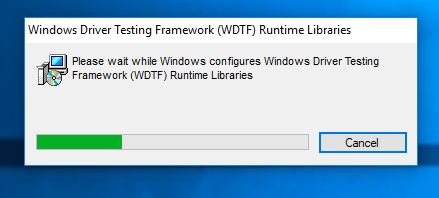
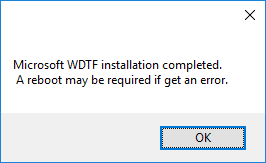
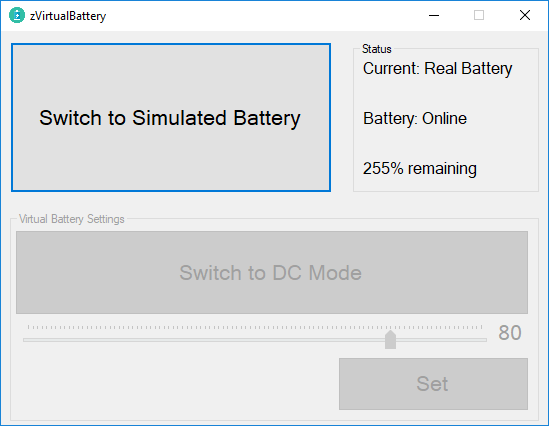
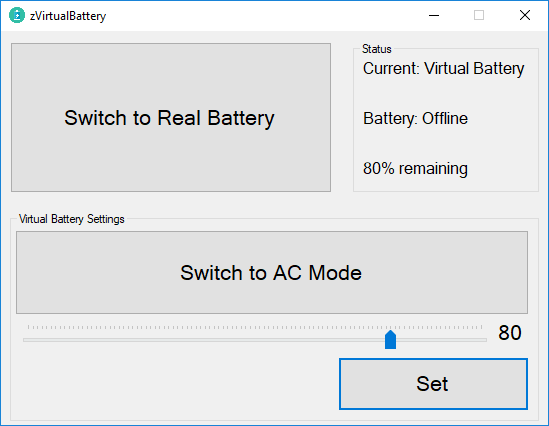
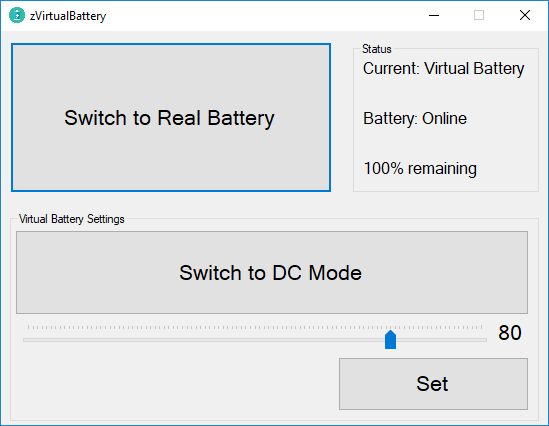
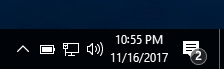
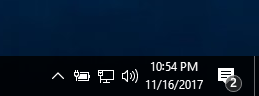
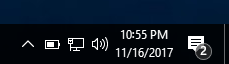
Hello, I can’t download the file, can you upload it somewhere else?
Hi, I have uploaded one into the end of article.
thank you
download : https://pan.baidu.com/s/1jHAzoXK
password: jz93
2024/03/12
https://www.lab-z.com/wp-content/uploads/2017/11/zVirtualBattery2024.zip
Can you download the latest version, what is your ftp?
https://www.lab-z.com/wp-content/uploads/2017/11/zVirtualBattery.zip
This is the latest version.
At first, I tried to install the program on my computer with Windows 8, but WDTF was not installed. Then I upgraded the computer to Windows 11, but it does not try to install WDTF, it gives the CLSID error. What can I do?
Hi,
WDTF is another program which published by Microsoft. You can find it at https://www.lab-z.com/wdtfins/ or you can find WDTF in Windows WDK pakckage. I suggest you try it in a virtual machine first.
Z.t
How can I uninstall the program?
Press “switch to Real Battery” then uninstall the WDTF in “Windows Apps & features”.
hello. thanks for sharing this software, it looks really useful. But my system is not win 10. do you have any solution or suggestion for win7?
sorry, I have no idea for Windows 7 as it’s too old.
good day, Im trying this software on my desktop for another reason. It works for my project. But after restart my pc, blue screen comes out and set windows to repair mod automaticly. I tried to delete this software after i use on my project. But it keeps starting on repair mode. Is there any options to solve this problem 😀
I’m sorry to hear that. I think it should be caused by the WDTF which would install some drivers to your system.
Can you enter the safe mode now? You can try to unstall WDFT after enter safemode.
Or you can make a hardware based on https://github.com/abratchik/HIDPowerDevice this article.
It would report a UPS device to your system.
Hello, can you make a setting for Windows 8.1?
I’m not sure about this as WDTF is designed for Windows10. I will try it next Monday.
I have tried. zVirtualBattery doesn’t support Windows 8. I think it’s caused by the WDTF of Windows8.
Do the same for W7, there will probably be millions of downloads from Turkey.
It should also can’t work for Windows7.
Why there would be so many request from Turkey?
Because of a game played in Turkey
Can you update for windows 11? It gives a blue screen error.
I have tried on Windows 11. It works well. I have updated the screen in artical.
Yes, it’s set up and functioning properly, but when I restart my computer, it gives a blue screen and I can only recover it with a system restore. Do you know the solution?
I guess it may caused by signature in the WDTF driver. Could you disable the secure boot and have a try?
When I disabled safe boot, my problem was resolved. However, I need to keep safe boot enabled for some applications. Do you have a solution for this?
Sorry, I don’t have solution for this. The driver is signed by Microsoft.
“Hello! I really need to use your application because I couldn’t install WDTF myself. Your application installs WDTF, but when I restart the computer, it goes into repair mode and I can’t recover it. I’ve seen some people in the comments here experiencing the same problem, and I’ve tried what they did, but the result is still the same. I would really appreciate your help. Thank you.”
Are you using Windows7? WDTF can’t be installed on Windows7.
“I’ve tried it on both Windows 10 and Windows 11, but it’s not working.
“Is there anywhere I can manually install WDTF?”
“Do you have a chance to help via Discord?”
“I’ve tried it on both Windows 10 and Windows 11, but it’s not working
“Is there anywhere I can manually install WDTF?”
“Do you have a chance to help via Discord?”
Here is a software which can install WDTF: https://www.lab-z.com/wdtfins/
And here is a guide for how to install WDTF via WDK.
And could you check if you have enabled the Secure Boot in Setup? (https://www.lab-z.com/bsodsec/)
When I install wdtf from the link you provided, I still get the same error, and the same message appears on the screen as the link you provided below
Please disable SecureBoot in you BIOS and have a try.
You can also try to install WDTF from WDK which can be downloaded via Microsoft website.
Hi,
How can I remove this program from my computer when I’m done with it?
You can remove the battery driver by uninstall WDTF
win7 göre yaparmısınız ?
Sorry, it doesn’t support Windows7
WdTF hatası veriyor yükleme olmuyor neden ?
WDTF is a part of WDK. You can try to install WDK directly.
谢谢,你得到了土耳其人的感激!
how can i unistall WDTF ? i couldn’t reboot my pc got blue screen but finally i got solution and im online again but i’m afraid to reboot my pc again.
You can find WDTF in you Control Panel –> Installed APP
does it work on windows 11 24h2?
It works, I just tried one month ago.
Windows 7 için varmı?
We have tried before, it can’t work with Win7