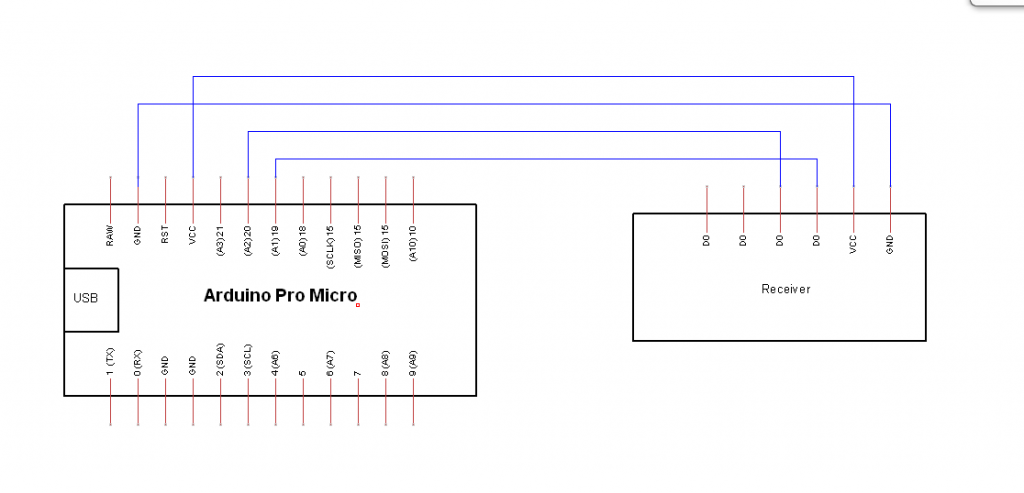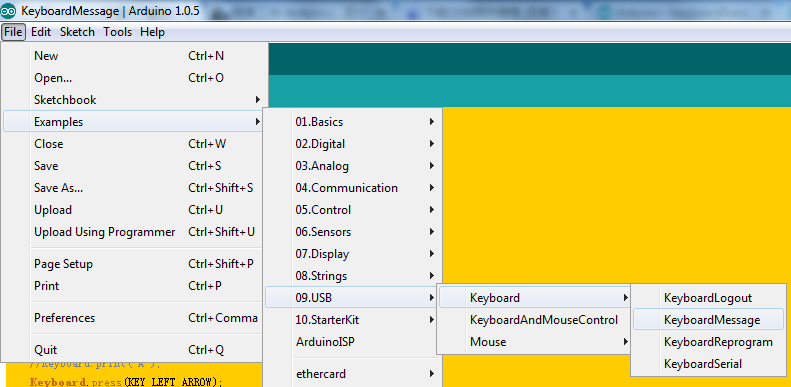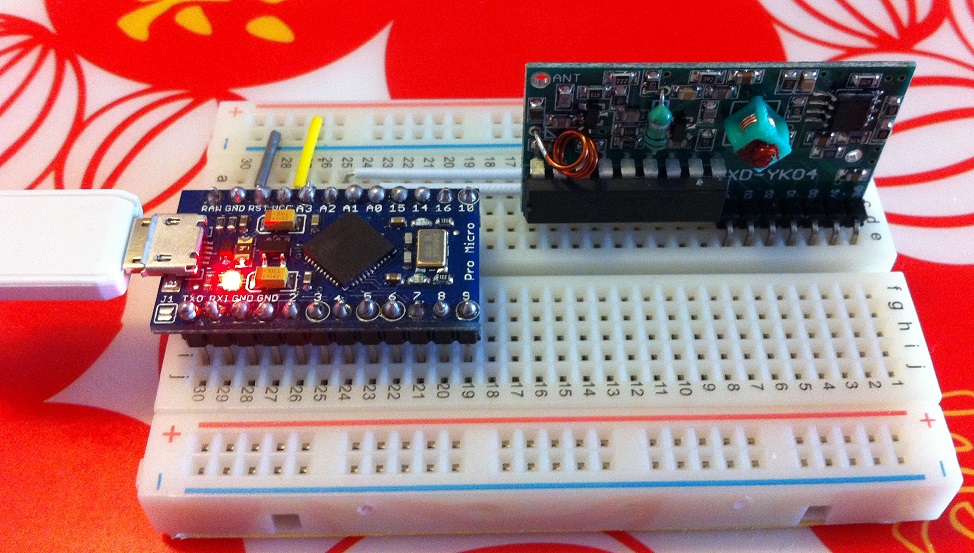之前,我们介绍过如何用Arduino Uno打造一个PPT遥控器【参考1】,缺点是制作过程复杂,用到的器件较多导致整体稳定性不好。这里介绍使用 Arduino Pro Micro来做一个同样的PPT遥控器。
原理上和之前的并没有多少差别,都是通过模拟USB键盘的方式来进行控制。差别在于Pro Micro是缩小版的 Leonardo ,内部集成了USB Slave控制器,我们不需要再花费精力模拟自己为USB Keyboard.
硬件连接示意图:
代码是直接修改自示例“KeyboardMessage”
/*
Keyboard Button test
For the Arduino Leonardo and Micro.
Sends a text string when a button is pressed.
The circuit:
* pushbutton attached from pin 2 to +5V
* 10-kilohm resistor attached from pin 4 to ground
created 24 Oct 2011
modified 27 Mar 2012
by Tom Igoe
This example code is in the public domain.
http://www.arduino.cc/en/Tutorial/KeyboardButton
*/
const int buttonPinA = A1; // input pin for A
const int buttonPinB = A2; // input pin for B
int previousButtonStateA = HIGH; // for checking the state of a pushButton
int previousButtonStateB = HIGH; // for checking the state of a pushButton
void setup() {
// make the pushButtonA pin an input:
pinMode(buttonPinA, INPUT);
// make the pushButtonB pin an input:
pinMode(buttonPinB, INPUT);
// initialize control over the keyboard:
Keyboard.begin();
delay(10000);
}
void loop() {
// read the pushbutton:
int buttonStateA = digitalRead(buttonPinA);
int buttonStateB = digitalRead(buttonPinB);
// if the button state has changed,
if ((buttonStateA != previousButtonStateA)
// and it's currently pressed:
&& (buttonStateA == HIGH)) {
// type out a message
//Keyboard.print("A");
Keyboard.press(KEY_LEFT_ARROW);
Keyboard.releaseAll();
}
// if the button state has changed,
if ((buttonStateB != previousButtonStateB)
// and it's currently pressed:
&& (buttonStateB == HIGH)) {
// type out a message
//Keyboard.print("B");
Keyboard.press(KEY_RIGHT_ARROW);
Keyboard.releaseAll();
}
// save the current button state for comparison next time:
previousButtonStateA = buttonStateA;
previousButtonStateB = buttonStateB;
}
实物图
工作的视频
http://www.tudou.com/listplay/mAjgE5Ac_Sg/Fz0piTvQ9Cs.html?resourceId=414535982_06_02_99
参考:
1. http://www.lab-z.com/%E7%94%A8-arduino-%E6%89%93%E9%80%A0ppt%E9%81%A5%E6%8E%A7%E5%99%A8/ 用 Arduino 打造PPT遥控器
2. http://arduino.cc/en/Reference/KeyboardModifiers 键值定义