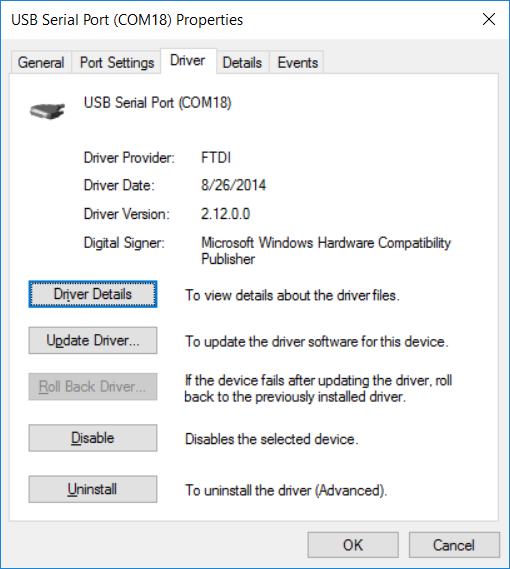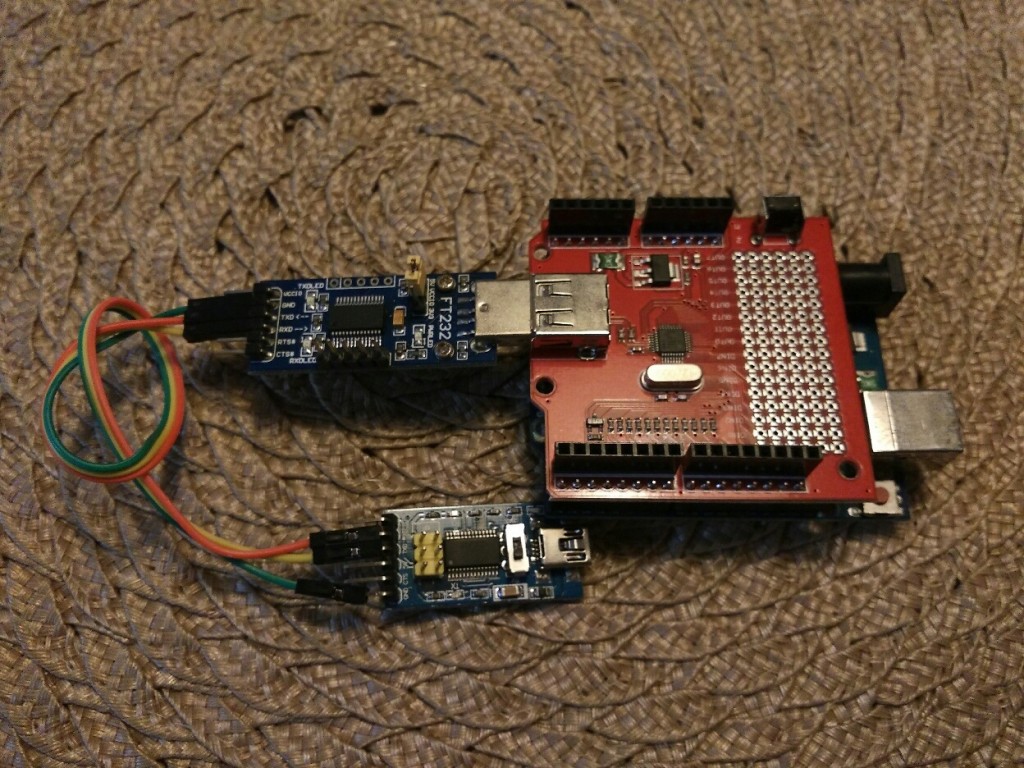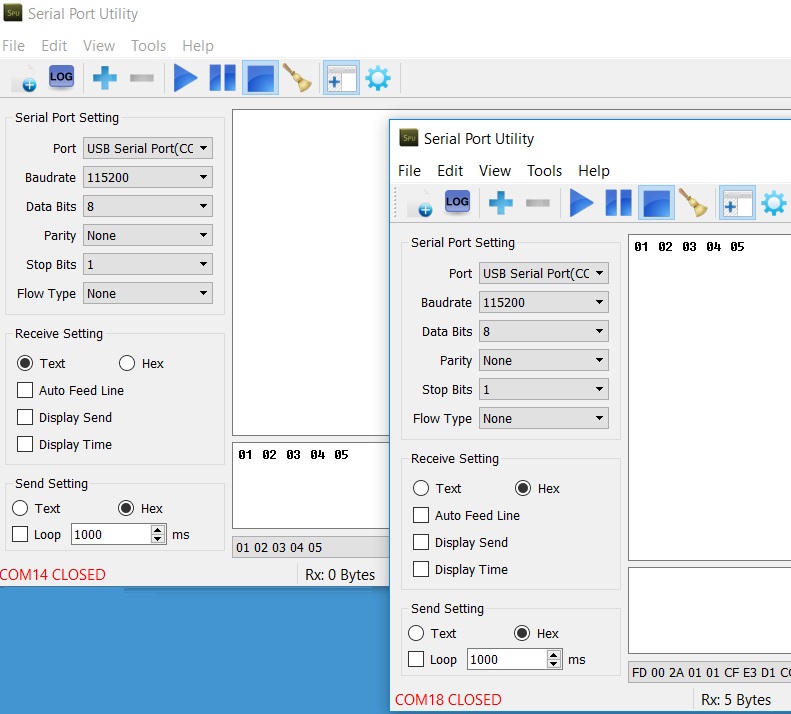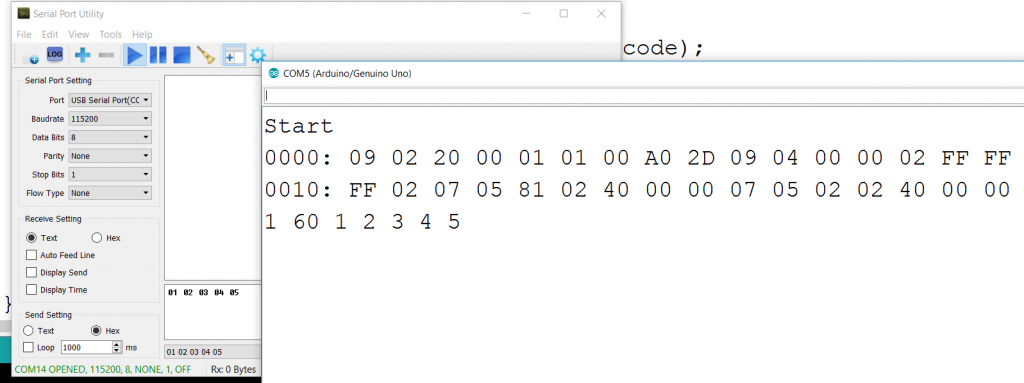最近又开始玩 USB Host 模块,尝试 FTDI 的 USB 转串口。在实验之前,你需要确定手上的是 FTDI 的芯片,在设备管理器中可以简单的判断:
在 USB Host 库中,给出了一个 FTDI 的例子,这个例子实现的是 LoopBack 的功能:
#include <cdcftdi.h>
#include <usbhub.h>
#include "pgmstrings.h"
// Satisfy the IDE, which needs to see the include statment in the ino too.
#ifdef dobogusinclude
#include <spi4teensy3.h>
#include <SPI.h>
#endif
class FTDIAsync : public FTDIAsyncOper
{
public:
uint8_t OnInit(FTDI *pftdi);
};
uint8_t FTDIAsync::OnInit(FTDI *pftdi)
{
uint8_t rcode = 0;
rcode = pftdi->SetBaudRate(115200);
if (rcode)
{
ErrorMessage<uint8_t>(PSTR("SetBaudRate"), rcode);
return rcode;
}
rcode = pftdi->SetFlowControl(FTDI_SIO_DISABLE_FLOW_CTRL);
if (rcode)
ErrorMessage<uint8_t>(PSTR("SetFlowControl"), rcode);
return rcode;
}
USB Usb;
//USBHub Hub(&Usb);
FTDIAsync FtdiAsync;
FTDI Ftdi(&Usb, &FtdiAsync);
uint32_t next_time;
void setup()
{
Serial.begin( 115200 );
#if !defined(__MIPSEL__)
while (!Serial); // Wait for serial port to connect - used on Leonardo, Teensy and other boards with built-in USB CDC serial connection
#endif
Serial.println("Start");
if (Usb.Init() == -1)
Serial.println("OSC did not start.");
delay( 200 );
next_time = millis() + 5000;
}
void loop()
{
Usb.Task();
if( Usb.getUsbTaskState() == USB_STATE_RUNNING )
{
uint8_t rcode;
char strbuf[] = "DEADBEEF";
//char strbuf[] = "The quick brown fox jumps over the lazy dog";
//char strbuf[] = "This string contains 61 character to demonstrate FTDI buffers"; //add one symbol to it to see some garbage
Serial.print(".");
rcode = Ftdi.SndData(strlen(strbuf), (uint8_t*)strbuf);
if (rcode)
ErrorMessage<uint8_t>(PSTR("SndData"), rcode);
delay(50);
uint8_t buf[64];
for (uint8_t i=0; i<64; i++)
buf[i] = 0;
uint16_t rcvd = 64;
rcode = Ftdi.RcvData(&rcvd, buf);
if (rcode && rcode != hrNAK)
ErrorMessage<uint8_t>(PSTR("Ret"), rcode);
// The device reserves the first two bytes of data
// to contain the current values of the modem and line status registers.
if (rcvd > 2)
Serial.print((char*)(buf+2));
delay(10);
}
}
使用的时候,需要将模块的 RX 和 TX 接到一起:
运行结果:
接下来试试实现接收,将2个USB 串口接在一起,RX/TX交叉,GND也要接在一起
最好先在 PC 上确定连接正确能够正常收发:
接收的代码如下:
#include <cdcftdi.h>
#include <usbhub.h>
#include "pgmstrings.h"
// Satisfy the IDE, which needs to see the include statment in the ino too.
#ifdef dobogusinclude
#include <spi4teensy3.h>
#include <SPI.h>
#endif
class FTDIAsync : public FTDIAsyncOper
{
public:
uint8_t OnInit(FTDI *pftdi);
};
uint8_t FTDIAsync::OnInit(FTDI *pftdi)
{
uint8_t rcode = 0;
rcode = pftdi->SetBaudRate(115200);
if (rcode)
{
ErrorMessage<uint8_t>(PSTR("SetBaudRate"), rcode);
return rcode;
}
rcode = pftdi->SetFlowControl(FTDI_SIO_DISABLE_FLOW_CTRL);
if (rcode)
ErrorMessage<uint8_t>(PSTR("SetFlowControl"), rcode);
return rcode;
}
USB Usb;
//USBHub Hub(&Usb);
FTDIAsync FtdiAsync;
FTDI Ftdi(&Usb, &FtdiAsync);
uint32_t next_time;
void setup()
{
Serial.begin( 115200 );
#if !defined(__MIPSEL__)
while (!Serial); // Wait for serial port to connect - used on Leonardo, Teensy and other boards with built-in USB CDC serial connection
#endif
Serial.println("Start");
if (Usb.Init() == -1)
Serial.println("OSC did not start.");
delay( 200 );
next_time = millis() + 5000;
}
void loop()
{
Usb.Task();
if( Usb.getUsbTaskState() == USB_STATE_RUNNING )
{
uint8_t rcode;
uint8_t buf[64];
for (uint8_t i=0; i<64; i++)
buf[i] = 0;
uint16_t rcvd = 64;
rcode = Ftdi.RcvData(&rcvd, buf);
if (rcode && rcode != hrNAK)
ErrorMessage<uint8_t>(PSTR("Ret"), rcode);
if (rcvd>2) {
for (int Index=0;Index<rcvd;Index++) {
Serial.print(buf[Index],HEX);
Serial.print(" ");
}
}
}
}
最后,从PC端可以发送,在 Arduino 端可以正常解析出来