Windows下读取 ACPI Table 的正经做法是使用EnumSystemFirmwareTables和GetSystemFirmwareTable。下面是一个来自【参考1】的例子,读取系统中的 MSDM Table 并且显示出来。读取结果可以和之前介绍过的 FirmwareTablesView 读取结果结合起来对照,二者是相同的。
// getdsdt.cpp : Defines the entry point for the console application.
//
#include "stdafx.h"
#include "Windows.h"
int main()
{
DWORD FirmwareTableProviderSignature;
PVOID pFirmwareTableBuffer;
DWORD BufferSize;
UINT BytesWritten;
DWORD FirmwareTableID;
DWORD *pFirmwareTableID;
BOOL foundTable = FALSE;
BOOL verbose = TRUE;
FirmwareTableProviderSignature = 'ACPI';
pFirmwareTableBuffer = NULL;
BufferSize = NULL;
// get buffer size, call with null values
BufferSize = EnumSystemFirmwareTables(FirmwareTableProviderSignature,
NULL,
NULL);
// alloc memory
pFirmwareTableBuffer = malloc(BufferSize);
// enum acpi tables
BytesWritten = EnumSystemFirmwareTables(FirmwareTableProviderSignature,
pFirmwareTableBuffer,
BufferSize);
// enumerate ACPI tables, look for MSDM table
pFirmwareTableID = (DWORD*)pFirmwareTableBuffer;
for (DWORD i = 0; i < BytesWritten / 4; i++)
{
FirmwareTableID = *pFirmwareTableID;
if (verbose) printf("%.*s\n", 4, pFirmwareTableID);
if (FirmwareTableID == _byteswap_ulong('MSDM')) {
if (verbose) printf("Found MSDM table\n");
foundTable = TRUE;
break;
}
pFirmwareTableID++;
}
if (foundTable) {
// get buffer size, call with null values
BufferSize = GetSystemFirmwareTable(FirmwareTableProviderSignature,
FirmwareTableID,
NULL,
NULL);
// alloc memory
pFirmwareTableBuffer = malloc(BufferSize);
BytesWritten = GetSystemFirmwareTable(FirmwareTableProviderSignature,
FirmwareTableID,
pFirmwareTableBuffer,
BufferSize);
/*
Table description form Miocrosoft at: http://go.microsoft.com/fwlink/p/?LinkId=234834
Microsoft Software Licensing Tables (SLIC and MSDM)
http://msdn.microsoft.com/library/windows/hardware/hh673514
Byte Byte
Field Lenght Offset Description
====== ===== ====== ===========
Signature 4 0 MSDM
Length 4 4 Length, in bytes, of the entire table.
Revision 1 8 0x01
Checksum 1 9 Checksum of the entire table.
OEMID 6 10 An OEM-supplied string that identifies the OEM.
OEM Table ID 8 16 Optional motherboard/BIOS logical identifier.
OEM Revision 4 24 OEM revision number of the table for the supplied OEM Table ID.
Creator ID 4 28 Vendor ID of the utility that created the table.
Creator Revision 4 32 Revision of the utility that created the table.
Software Licensing Structure Variable length 36 Proprietary data structure that contains all the licensing
data necessary to enable Windows activation.
Details can be found in the appropriate Microsoft OEM
licensing kit by first visiting the Microsoft OEM website
(http://www.microsoft.com/oem/pages/index.aspx).
*/
BYTE *Signature = (BYTE*)memset(malloc(4 + 1), NULL, 4 + 1);
UINT Length;
BYTE Revision;
BYTE Checksum;
BYTE *OEMID = (BYTE*)memset(malloc(6 + 1), NULL, 6 + 1);
BYTE *OEMTbleID = (BYTE*)memset(malloc(8 + 1), NULL, 8 + 1);
BYTE OEMRev;
BYTE *CreatorID = (BYTE*)memset(malloc(4 + 1), NULL, 4 + 1);
UINT CreatorRev;
UINT SLS_Size = BytesWritten - 36;
BYTE *SLS = (BYTE*)memset(malloc(SLS_Size), NULL, SLS_Size);
UINT SLS_Version;
UINT SLS_Reserved;
UINT SLS_DataType;
UINT SLS_DataReserved;
UINT SLS_DataLenght;
BYTE *ProductKey = (BYTE*)memset(malloc(30 + 1), NULL, 30 + 1);
memcpy_s(Signature, 4 + 1, (BYTE*)pFirmwareTableBuffer + 0, 4);
Length = *(DWORD*)((BYTE*)pFirmwareTableBuffer + 4);
Revision = *((BYTE*)pFirmwareTableBuffer + 8);
Checksum = *((BYTE*)pFirmwareTableBuffer + 9);
memcpy_s(OEMID, 6 + 1, (BYTE*)pFirmwareTableBuffer + 10, 6);
memcpy_s(OEMTbleID, 8 + 1, (BYTE*)pFirmwareTableBuffer + 16, 8);
OEMRev = *(DWORD*)((BYTE*)pFirmwareTableBuffer + 24);
memcpy_s(CreatorID, 4 + 1, (BYTE*)pFirmwareTableBuffer + 28, 4);
CreatorRev = *(DWORD*)((BYTE*)pFirmwareTableBuffer + 32);
memcpy_s(SLS, SLS_Size, (BYTE*)pFirmwareTableBuffer + 36, SLS_Size);
SLS_Version = *(DWORD*)((BYTE*)SLS);
SLS_Reserved = *(DWORD*)((BYTE*)SLS + 4);
SLS_DataType = *(DWORD*)((BYTE*)SLS + 8);
SLS_DataReserved = *(DWORD*)((BYTE*)SLS + 12);
SLS_DataLenght = *(DWORD*)((BYTE*)SLS + 16);
memcpy_s(ProductKey, SLS_DataLenght, (BYTE*)SLS + 20, SLS_DataLenght);
if (verbose) {
printf("Signature : %s\n", Signature);
printf("Length : %d\n", Length);
printf("Revision : %d\n", Revision);
printf("Checksum : %d\n", Checksum);
printf("OEMID : %s\n", OEMID);
printf("OEM Table ID : %s\n", OEMTbleID);
printf("OEM Revision : %d\n", OEMRev);
printf("Creator ID : %s\n", CreatorID);
printf("Creator Revision : %d\n", CreatorRev);
printf("SLS Version : %d\n", SLS_Version);
printf("SLS Reserved : %d\n", SLS_Reserved);
printf("SLS Data Type : %d\n", SLS_DataType);
printf("SLS Data Reserved : %d\n", SLS_DataReserved);
printf("SLS Data Lenght : %d\n", SLS_DataLenght);
printf("Key : %s\n", ProductKey);
/*printf ("\n\nPress [Enter] to continue . . .");
fflush (stdout);
getchar();*/
}
else {
printf("%s", ProductKey);
}
}
getchar();
return 0;
}
运行结果:
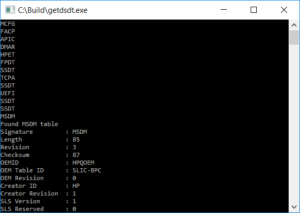
参考:
1. https://pastebin.com/d7WFJ5ce
这个有点小问题。AFU windows下 inject OA3不重开机的话EnumSystemFirmwareTables是认不到MSDM的。
不过直接GetSystemFirmwareTable可以找到。
挺有意思的啊,为什么有这样的差别?
這個方法好像不能遍列所有Tables 之前試過某些Table,
EnumSystemFirmwareTables 不會出現? 不知道Microsoft 出於啥樣的想法
是嘛? 具体缺少哪个 table 能说一下吗?