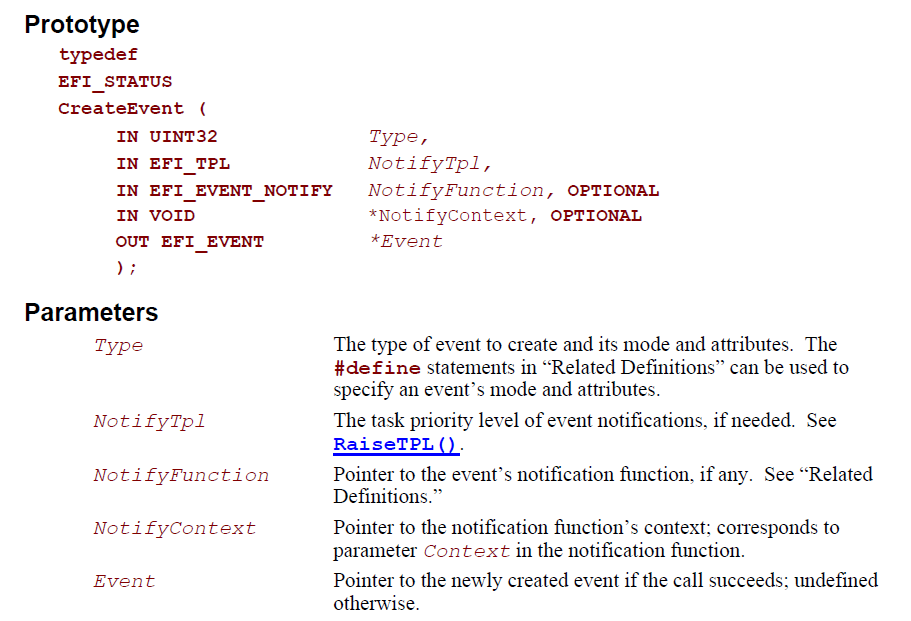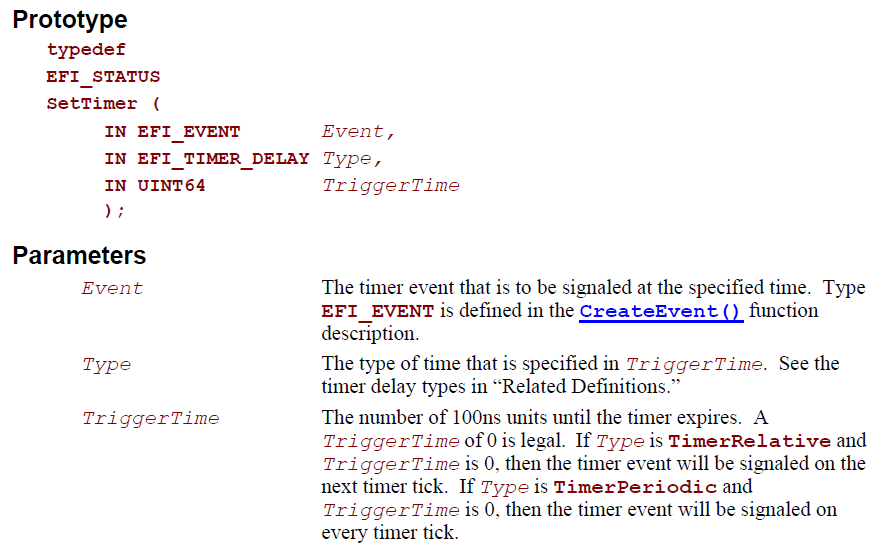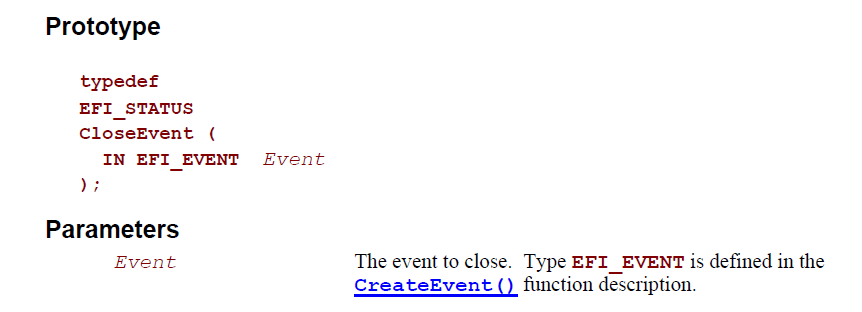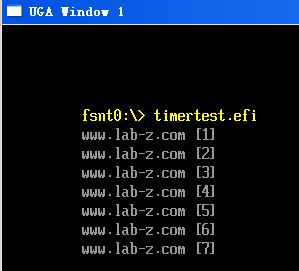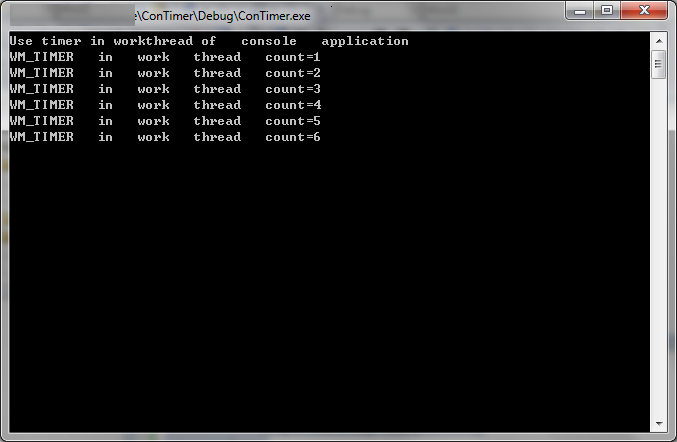众所周知:UEFI中没有中断(UEFI唯一一个中断int 0,timer )【参考1】,如果想实现一个定时器的功能,必须使用 Event。
实现的思路是:
1. CreateEvent 创建 Timer Event
2. SetTimer 设定 Periodic 触发
3. SetTimer 关闭定时器
4. CloseEvent 销毁 Timer Event
首先研究 CreateEvent ,这个函数是Boot Service中提供的【参考3】
第一个参数给出创建的类型,我们要选择EVT_TIMER;第二个参数是优先级,对我们来说影响不大;第三个参数给出当Event发生时对应的处理函数;第四个参数我的理解是自定义的数据;第五个参数是创建出来的Event。
接下来再看看SetTimer函数,同样也是 Boot Service 中提供的服务
第一个参数是你创建的Event;然后是Timer的类型,比如:周期性触发;最后是设定Timer的时间,多久触发一次,单位是100ns。
CloseEvent就很简单了
程序还参考了 ShellPkg\Library\UefiShellNetwork1CommandsLib\Ping.c 的代码。
最终代码如下
#include <Uefi.h>
#include <Library/UefiLib.h>
#include <Library/ShellCEntryLib.h>
#include <stdio.h>
#include <stdlib.h>
#include <wchar.h>
#include <Protocol/EfiShell.h>
#include <Library/ShellLib.h>
#include <Protocol/SimpleFileSystem.h>
#include <Protocol/BlockIo.h>
#include <Library/DevicePathLib.h>
#include <Library/HandleParsingLib.h>
#include <Library/SortLib.h>
#include <Library/MemoryAllocationLib.h>
#include <Library/BaseMemoryLib.h>
extern EFI_BOOT_SERVICES *gBS;
extern EFI_SYSTEM_TABLE *gST;
extern EFI_RUNTIME_SERVICES *gRT;
extern EFI_SHELL_ENVIRONMENT2 *mEfiShellEnvironment2;
extern EFI_HANDLE gImageHandle;
STATIC CONST UINTN SecondsToNanoSeconds = 10000000;
UINTN Counter = 0;
/**
The callback function for the timer event used to get map.
@param[in] Event The event this function is registered to.
@param[in] Context The context registered to the event.
**/
VOID
EFIAPI
Timeout (
IN EFI_EVENT Event,
IN VOID *Context
)
{
Print(L"www.lab-z.com [%d]\r\n",++ Counter);
return ;
}
int
EFIAPI
main (
IN int Argc,
IN char **Argv
)
{
EFI_STATUS Status;
EFI_HANDLE TimerOne = NULL;
BOOLEAN ExitMark=FALSE;
Status = gBS->CreateEvent (
EVT_NOTIFY_SIGNAL | EVT_TIMER,
TPL_CALLBACK,
Timeout,
NULL,
&TimerOne
);
if (EFI_ERROR (Status)) {
Print(L"Create Event Error! \r\n");
return ;
}
Status = gBS->SetTimer (
TimerOne,
TimerPeriodic,
MultU64x32 (SecondsToNanoSeconds, 1)
);
if (EFI_ERROR (Status)) {
Print(L"Set Timer Error! \r\n");
return ;
}
while (!ExitMark)
{
if (mEfiShellEnvironment2 -> GetExecutionBreak()) {ExitMark=TRUE;}
}
gBS->SetTimer (TimerOne, TimerCancel, 0);
gBS->CloseEvent (TimerOne);
return EFI_SUCCESS;
}
完整代码下载
TimerTest
后记:这部分对我来说还是比较复杂,在描述上定义概念可能会有偏差,如果阅读中发现,欢迎通知我及时改正。
参考:
1. http://blog.csdn.net/celiaqianhj/article/details/7180783 UEFI Events
2. http://biosren.com/viewthread.php?tid=2095&highlight=%B6%A8%CA%B1 什么是EFI Events?
3. UEFI Spec 2.4 P118