之前介绍过 UDK201903,这一段的实验也都是基于这个版本的。最近发现有更新的 UDK201905。在https://github.com/tianocore/edk2/releases/tag/edk2-stable201905 可以看到。增加了如下特性:
- Update OpenSSL version to upcoming 1.1.1
- Delete EdkCompatibilityPkg from edk2/master
- Remove .S assembly code for IA32 and X64 arch
- Replace BSD 2-Clause License with BSD + Patent Licence
- Recovery PEI BlockIO support for ATA device
- Add PCD to Enabled/Disabled IPv4/IPv6 PXE Support in NetworkPkg
- Remove NetworkPkg/IpSecDxe
- Add api to DebubLib to expose a print routine with VaList parameter
- Introduce DebugPpi to save the image size with the debug message
- ResetSystemLib Adds a new API ResetSystem
- ResetUtilityLib Add a new API ResetSystemWithSubtype
- Add support for get organization name to x509 in BaseCryptLib
- Add support for checking x509 EKUs in BaseCryptLib
- Add support for PKCS 1v2 RSAES-OAEP PKI encryption in BaseCryptLib
- Remove ShellBinPkg from edk2/master
- Enable multiple thread /MP option for MSVC compiler
- Upstream the EnrollDefaultKeys application to OvmfPkg
- Share code for BaseUefiDecompressLib in MdePkg and MdeModulePkg
- Move network related components from MdeModulePkg to NetworkPkg
- Move BeagleBoardPkg and Omap35xxPkg from edk2 to edk2-platforms repo
- Move MinnowMax and Quark platform to edk2-platforms repo
- Move OptionRomPkg into new Drivers directory edk2-platforms repo
- Add ACPI6.3 definition
- Remove Nt32Pkg from edk2/master
- update ArmSoftFloatLib to latest upstream version (= 3e)
特别值得注意的是Nt32Pkg已经被移除了,取而代之的是EmulatorPkg。
下载代码后试验编译,我将之前UDK201903的BaseTool copy到这个目录下。然后使用 “VS2015 x64 Native Tools Command Prompt”进行编译。编译命令是 “build -p EmulatorPkg\EmulatorPkg.dsc -t VS2015x86 -D WIN_SEC_BUILD -a X64”。
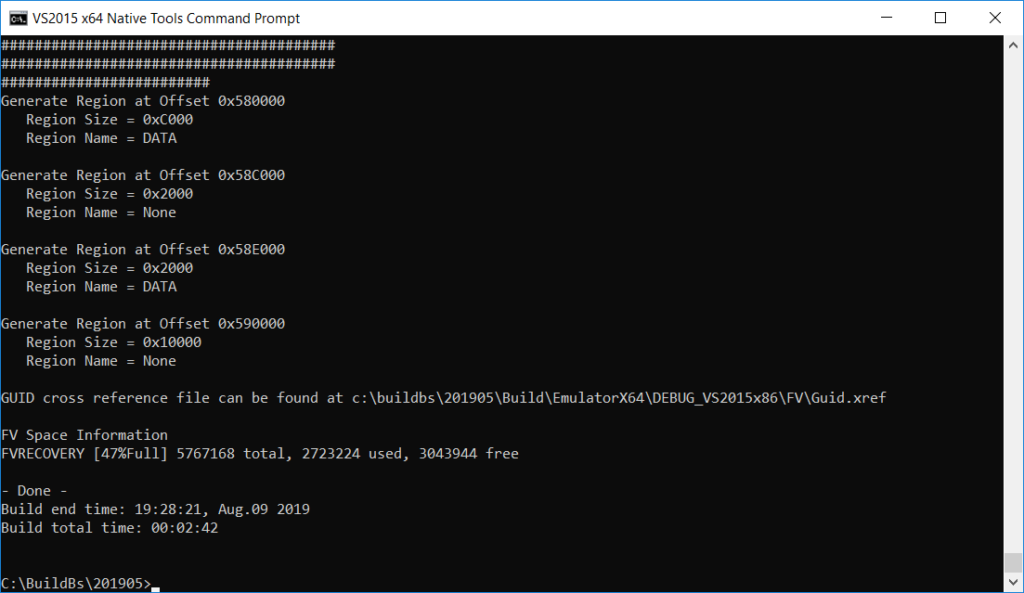
编译之后模拟器在201905\Build\EmulatorX64\DEBUG_VS2015x86\X64\WinHost.exe 直接运行之即可。
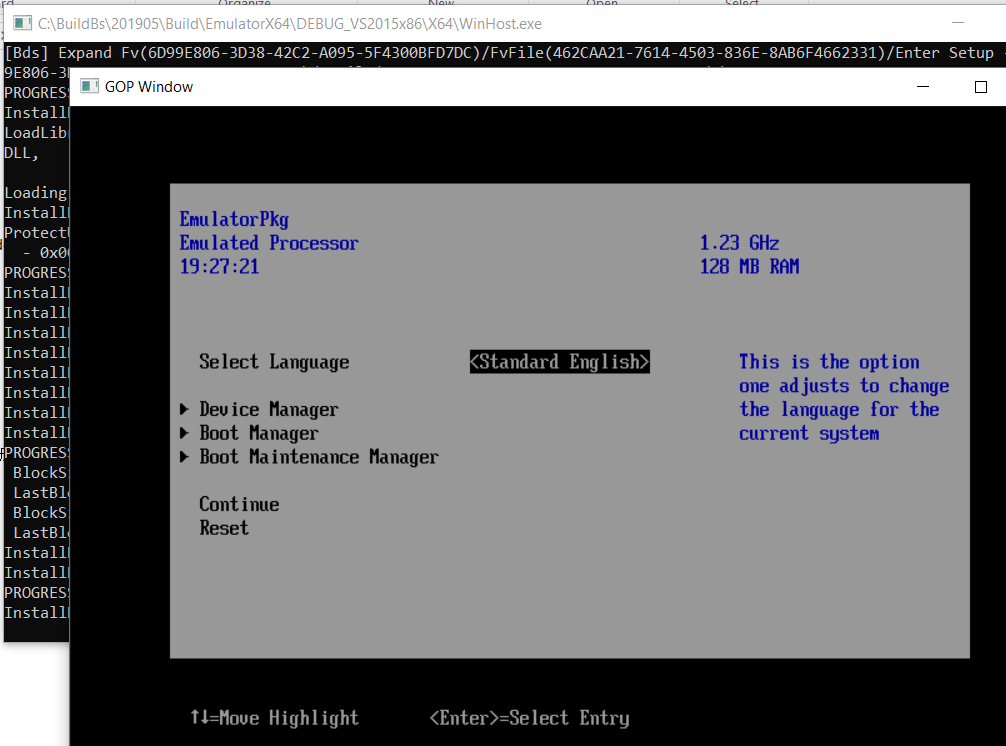
后面会进一步研究,特别是针对模拟器部分。
完整的编译环境可以在这里下载
链接: https://pan.baidu.com/s/1fO7XISwfcc79rZaMbydtQw 提取码: insn
版主你好, 最下面的鍊接失效了, 可以再重新上傳嗎? 謝謝~
呃,我刚检查过,可以访问。你打开之后遇到的是什么提示?
啊哦,你所访问的页面不存在了。
可能的原因:
1.在地址栏中输入了错误的地址。
2.你点击的某个链接已过期。
我重新分享了一下 链接: https://pan.baidu.com/s/1fO7XISwfcc79rZaMbydtQw 提取码: insn
博主好,请问你有试过将这个模拟器的串口导进文本文档里去吗?加打印后用滚轮往上翻太痛苦了,有没有思路可以分享,谢谢
你试试 build -a X64 run -j log.txt
如果用VS2019编译,Winhost编译不过,有什么建议么?
不好意思,没有试验过。我现在还在使用 VS2015,如果没有特别需求,推荐 VS2015.