最近下载了一个 Win 10 lite 版本,专门用在虚拟机中配合 PHM 查看 Log (我不建议在工作机上安装 PHM ,因为在安装过程中会安装后一些服务会拖慢系统,导致系统降低,因此建议大家用额外的机器安装PHM 查看Log)。镜像来自下面的链接:
https://www.majorgeeks.com/files/details/windows_10_lite.html
这个版本具体的参数如下:
Technical Setup Details
| Full Name | Windows 10 Lite |
| Full Setup Size | 2.4 GB (For 32 Bit), 2.6 GB (For 64 Bit) |
| Compatibility | Compatible with 32 Bit (x86) / 64 Bit (x64) |
| Setup Type | Offline Installer / Full Standalone Setup |
| Developers | Microsoft |
Minimum System Requirements
| Memory (RAM) | Minimum 1 GB |
| HDD (Hard Disk Drive) | Minimum 16 GB Free Space Required |
| Processor | Intel Pentium 4 Or Advance |
在虚拟机中安装之后,还需要安装微软的 Edge 浏览器,之后就可以正常使用PHM。
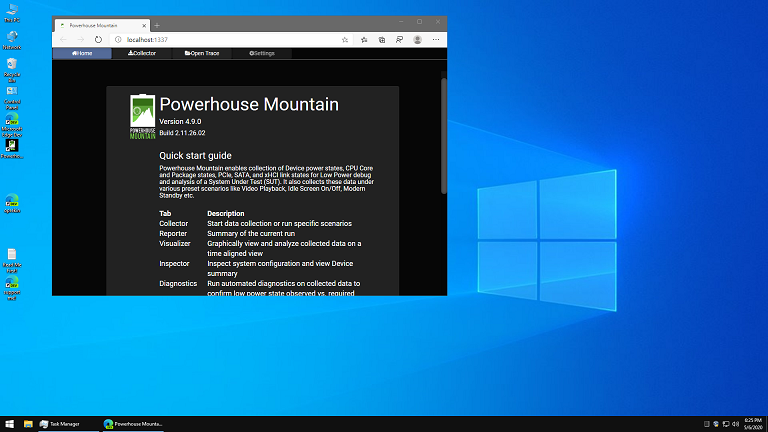
链接: https://pan.baidu.com/s/1vlYXOvFDoDgfEBvbQKJ0-w 提取码: h6hn
参考:
1.https://www.lab-z.com/phm/ PowerHouse Mountain 的安装