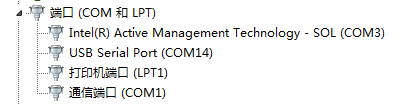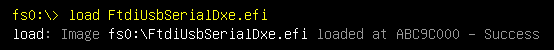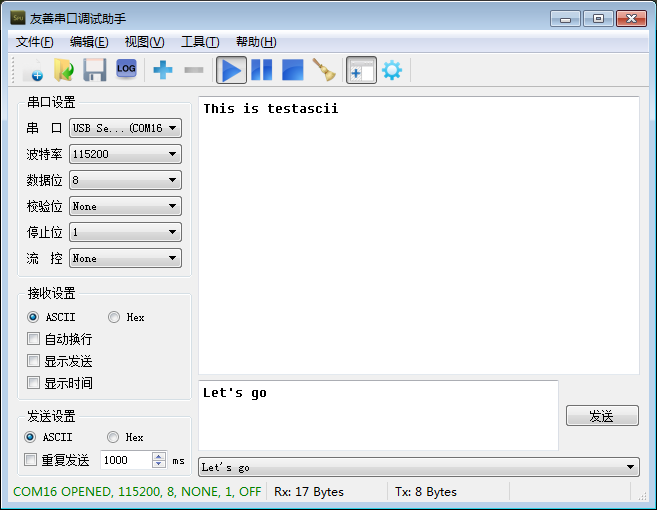FDTI232系列芯片是最好的USB转串口芯片,驱动全,芯片本身很稳定,兼容性也很好。这次介绍一个FTDI USB串口芯片的项目,地址是
https://github.com/tianocore/tianocore.github.io/wiki/Tasks-USB-Serial-Adapter-driver#Real_UEFI_system
项目的简介如下:
“Today there are many inexpensive USB Serial adapters available, and most systems are built with USB ports available. But at the same time, the dedicated Serial port is becoming less common to find available in a system.
A serial port can still be useful for software debugging purposes. (debug trace messages)
It can also be useful in providing a secondary terminal to the UEFI system.
This task would involve writing a USB driver which interfaces with a USB Serial Adapter.
Ideally, this project should enable a driver that will attach to the USB Serial Adapter and produce the SerialIo protocol to enable the UEFI terminal to become available through the USB Serial adapter.”。
简单的说如果你的系统当前有 FTDI的USB串口,那么驱动会帮你生成一个 SerialIO 供你使用。这样你就可以在UEFI 环境中使用 FTDI 的USB 串口进行通讯。
在使用之前,请确定你的USB串口设备ID,例如:我现在使用的USB串口在 Windows下面看到的信息是这样的:
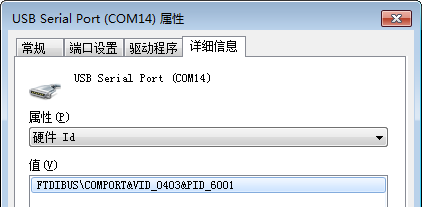
本文并不打算做原理上的分析,只是介绍如何编译和实验。
实验环境是 UDK2015
1.在 C:\EDK\Nt32Pkg\Nt32Pkg.dsc 文件的 [Components] 段中添加下面的内容
Nt32Pkg/WinNtBlockIoDxe/WinNtBlockIoDxe.inf Nt32Pkg/WinNtSerialIoDxe/WinNtSerialIoDxe.inf Nt32Pkg/WinNtGopDxe/WinNtGopDxe.inf Nt32Pkg/WinNtSimpleFileSystemDxe/WinNtSimpleFileSystemDxe.inf MdeModulePkg/Application/HelloWorld/HelloWorld.inf #LabZ_Start FtdiUsbSerialDxe/FtdiUsbSerialDxe.inf #LabZ_End # # Network stack drivers # To test network drivers, need network Io driver(SnpNt32Io.dll), please refer to NETWORK-IO Subproject. #
特别说明:如果有可能,最好在你当前的项目上重新这样编译一次。比如,你打算在BayTrail上用这个驱动,那么最好再Baytrail的BIOS中重新编译一次,这样最为稳妥。
2.将FtdiUsbSerialDxe目录拷贝到你UDK 的根目录下 例如: C:\EDK\
3.使用 Build 命令编译 NT32,这次是编译为 X64 的驱动。 命令式 Build –a X64
至此,驱动程序已经编译完成。可以在Build目录下找到我们需要的驱动,名称是 FtdiUsbSerialDxe.efi。 接下来我们就可以进行实验。
实验是在实体机上进行的,让一款“酷比魔方”的平板电脑和台式机进行通讯。实验中我使用了2个USB串口设备,还有一段双母头线(因为USB转串口都是公头)。
1. 首先检查一下,当前系统中没有 SerialIo Protocol
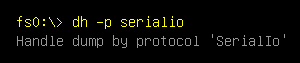
3. 再次检查会发现系统中多了一个 SerialIO protocol
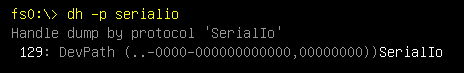
直接 dh 进行检查会发现多了2个handle 一个是驱动,一个是新增的挂protocol

4. 之后使用我们前面介绍过的串口工具【参考1】
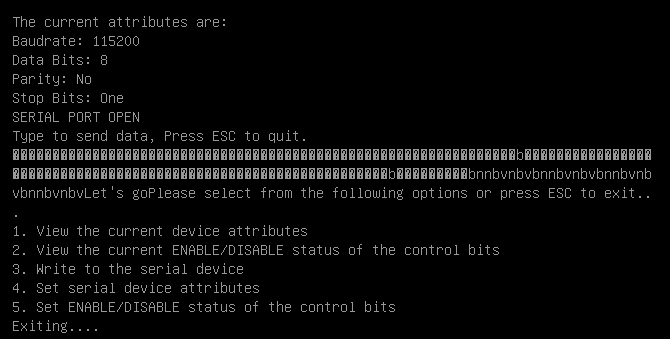
看起来在启动的时候串口上会有一些乱码
完整的代码下载
FtdiUsbSerialDxe
编译好的X64 驱动下载
FtdiUsbEFI
特别注意:本文提到的代码是在 Windows7 VS2013 UDK2015环境下编译生成。
参考:
1. http://www.lab-z.com/stu91/ Step to UEFI (91) Shell下的串口测试软件